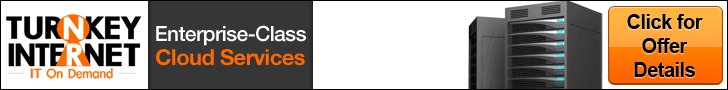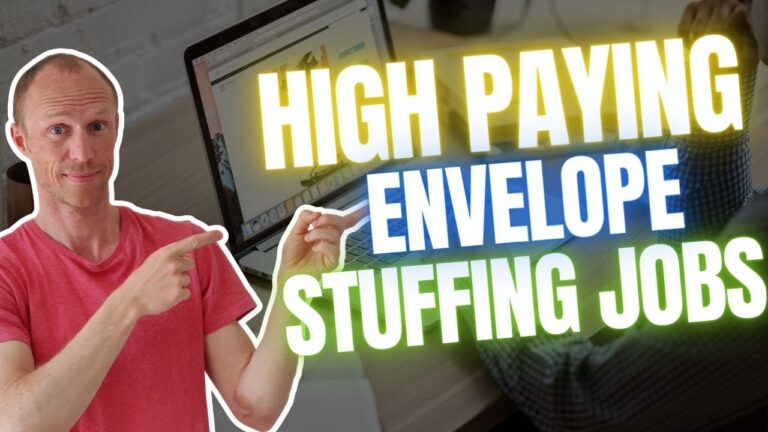Solid State Drives, commonly known as SSDs, have rapidly gained popularity in recent years as a superior alternative to traditional hard disk drives (HDDs). If you’re unfamiliar with SSDs and what distinguishes them from HDDs, this article is here to shed some light on the subject. In this comprehensive exploration of SSDs, we will delve into their structure, functionality, benefits, and potential drawbacks. By the end, you will have a clear understanding of the key aspects of SSD technology and its relevance in today’s digital landscape.
What is SSD?
Definition of SSD
SSD stands for Solid State Drive. It is a type of storage device that uses solid-state memory to store and retrieve data. Unlike traditional hard drives, which rely on spinning disks and magnetic heads, SSDs use NAND flash memory to store data electronically. This allows for faster access times and improved performance compared to traditional hard drives.
How SSD works
SSDs work by utilizing NAND flash memory, a type of non-volatile memory that retains data even when the power is turned off. The memory cells in NAND flash can be electrically programmed or erased, allowing for the storage and retrieval of digital information.
To manage the storage and retrieval of data, SSDs are equipped with a controller and firmware. The controller acts as the brain of the SSD, coordinating the flow of data between the storage cells and the computer. The firmware is the software that controls the operations of the SSD and manages features such as wear leveling, garbage collection, and error correction.
When data is written to an SSD, the controller sends electrical pulses to the NAND flash memory, which causes the memory cells to either store a binary 0 or 1. When data needs to be read, the controller retrieves the stored binary values and converts them back into the original data format.
Advantages of SSD
SSDs offer several advantages over traditional hard drives, making them a popular choice in many computing applications.
-
Faster performance: SSDs have significantly faster access times and data transfer speeds compared to traditional hard drives. This results in quicker system boot times, faster file loading, and improved overall responsiveness of the computer.
-
Durability and reliability: SSDs have no moving parts, which makes them more resistant to physical damage and less prone to mechanical failures. They are also less susceptible to temperature and vibration-related issues, making them more reliable in harsh environments.
-
Energy efficiency: SSDs consume less power than traditional hard drives, making them more energy-efficient. This can lead to longer battery life in laptops and reduced power consumption in desktop computers, ultimately contributing to lower energy costs.
-
Compact form factor: SSDs are typically smaller and lighter than traditional hard drives. This makes them ideal for laptop use and enables manufacturers to create thinner and lighter devices.
-
Noiseless operation: Since SSDs do not have moving parts, they operate silently, eliminating the noise produced by spinning disks and moving read/write heads in traditional hard drives.
Disadvantages of SSD
Despite their many advantages, SSDs also have some drawbacks that potential users should be aware of.
-
Higher cost per gigabyte: SSDs are generally more expensive than traditional hard drives on a per-gigabyte basis. This higher cost can be a deterrent for users who require large storage capacities or have budget constraints.
-
Limited lifespan of NAND flash memory: NAND flash memory cells have a finite number of write cycles before they start to degrade. This means that over time, the performance and reliability of an SSD can decline as the memory cells wear out. However, modern SSDs incorporate wear-leveling algorithms and improved NAND flash technology to mitigate this issue and extend the lifespan of the drives.

This image is property of images.pexels.com.
Types of SSDs
There are different types of SSDs available in the market, each offering unique features and benefits.
SATA SSD
SATA SSDs interface with the motherboard using the Serial ATA (SATA) interface, which is also used by traditional hard drives. These SSDs are widely compatible and can be easily installed in most computers with a SATA port. They offer faster performance compared to traditional hard drives but are limited by the SATA interface’s bandwidth. SATA SSDs are available in various form factors, including 2.5-inch, mSATA, and M.2.
PCIe SSD
PCIe SSDs connect to the motherboard through the PCIe interface, which provides higher bandwidth compared to the SATA interface. This allows for even faster performance, particularly in sequential read and write operations. PCIe SSDs are commonly used in high-end gaming computers, workstations, and servers that require high-speed storage. They can come in the form of add-in cards or integrated directly on the motherboard.
NVMe SSD
NVMe (Non-Volatile Memory Express) SSDs utilize the NVMe protocol, which is designed specifically for SSDs and takes full advantage of the underlying PCIe technology. This allows for significantly faster data transfer rates, reduced latency, and improved overall performance compared to traditional SATA or PCIe SSDs. NVMe SSDs are commonly used in high-performance computing and demanding applications that require the highest levels of speed and responsiveness.

This image is property of images.pexels.com.
Conclusion
Summary of SSD technology
In summary, SSDs are a type of storage device that uses solid-state memory to store and retrieve data. They offer several advantages over traditional hard drives, including faster performance, durability, energy efficiency, compact form factor, and noiseless operation. However, they also have some disadvantages, such as higher cost per gigabyte and a limited lifespan of the NAND flash memory. When choosing an SSD, it is important to consider factors such as performance requirements, storage capacity needs, compatibility with the computer’s interface, and budget constraints.
Considerations for choosing an SSD
When choosing an SSD, it is essential to consider several factors:
-
Performance: Determine the speed and responsiveness requirements of your specific use case and choose an SSD that can meet those requirements.
-
Storage capacity: Consider the amount of storage space you need for your files, applications, and operating system. SSDs come in various capacities, so choose one that fits your needs.
-
Interface compatibility: Ensure that the SSD you choose is compatible with your computer’s interface, whether it is SATA, PCIe, or NVMe.
-
Budget: Consider your budget constraints and balance them with your performance and capacity needs. SSDs are generally more expensive than traditional hard drives, so it’s important to find the right balance.
By considering these factors, you can make an informed decision and choose an SSD that best suits your needs and provides you with the performance, reliability, and storage capacity required for your computing tasks.

This image is property of images.pexels.com.