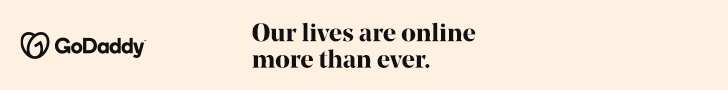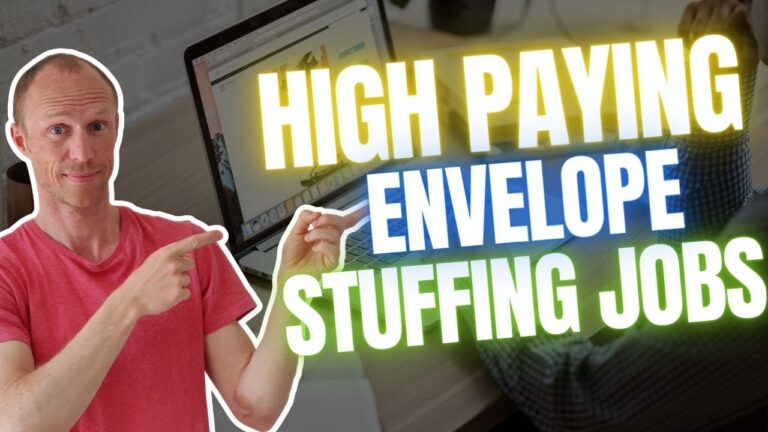So you’ve got an event coming up and you want to make sure it’s planned and executed flawlessly. Well, look no further because we’ve got you covered with our round-up of the top 10 WordPress plugins for creating events. From ticketing and registration to event calendars and countdowns, these plugins offer all the features you need to ensure a successful event. Whether you’re hosting a small, intimate gathering or a large conference, these plugins will help you streamline the planning and management process, leaving you free to focus on what really matters – creating an unforgettable experience for your attendees. So let’s dive in and explore the best WordPress events plugins available today.
The Events Calendar
Key features
The Events Calendar is a popular WordPress plugin that allows you to create and manage events on your website. It provides a user-friendly interface for adding events, handling event registrations, and displaying event details to your visitors. Some key features of The Events Calendar include:
-
Event creation: You can easily create events with details such as the title, date, time, location, and event description. You can also add images and customize the event URL.
-
Event registration: The plugin allows visitors to register for events directly from your website. It provides a form for collecting attendee information and allows you to set capacity limits for each event.
-
Event management: You can manage all your events from a centralized dashboard. You can view event details, track registrations, and make changes to event settings.
Pros
The Events Calendar offers several advantages for WordPress users looking to create events on their websites. Some of the pros of using this plugin are:
-
User-friendly interface: The plugin is easy to use and does not require any coding knowledge. You can quickly create events and manage them without any hassle.
-
Customization options: The Events Calendar offers various customization options to match the look and feel of your website. You can choose from different event display options, themes, and layouts.
-
Compatibility: The plugin is compatible with most WordPress themes and works seamlessly with other popular plugins, providing a smooth user experience.
Cons
While The Events Calendar is a reliable plugin for managing events, it does have a few limitations. Some of the cons to consider before using this plugin are:
-
Lack of advanced features: The plugin has limited advanced features compared to some other event management plugins. If you require complex event registration options or advanced ticketing features, you may need to explore other options.
-
Pricing: While the basic version of The Events Calendar is free, some of the more advanced features are only available in the paid version. Depending on your requirements, the cost of upgrading to the pro version may be a consideration.
EventOn
Key features
EventOn is another popular WordPress plugin for creating and managing events. It offers a range of features to help you create visually appealing events and streamline the event management process. Some key features of EventOn include:
-
Event customization: The plugin provides various customization options, allowing you to create events that match your website’s branding and design. You can customize event colors, fonts, and styles.
-
Event countdown: EventOn includes a countdown feature that can be displayed on event pages, creating a sense of urgency and excitement for your visitors.
-
Event search and filtering: The plugin allows visitors to search for events based on keywords, location, or date. It also provides a filtering system to refine event search results.
Pros
EventOn offers several advantages for WordPress users who want to create interactive and engaging events on their websites. Here are some of the pros of using this plugin:
-
Visual appeal: EventOn allows you to create visually stunning event pages with engaging features like countdowns and interactive event calendars.
-
Event ticketing: The plugin offers built-in ticketing options, allowing you to sell tickets directly from your website. You can customize ticket types, set prices, and manage ticket sales.
-
Social media integration: EventOn integrates with popular social media platforms, making it easy to share events on social media and increase event visibility.
Cons
While EventOn has many useful features, it may not be suitable for every event management requirement. Some cons to consider before using this plugin are:
-
Complex setup: EventOn can be a bit complex to set up initially, especially if you are new to WordPress. You may need to spend some time learning how to use the plugin effectively.
-
Limited support: The plugin’s documentation and support resources are not as extensive as some other event management plugins. If you encounter issues or need assistance, finding help may be a bit challenging.
Event Espresso
Key features
Event Espresso is a comprehensive event management plugin for WordPress. It offers a wide range of features to help you create, promote, and manage events effectively. Some key features of Event Espresso include:
-
Event registration and ticketing: The plugin provides a robust event registration system with different ticketing options. You can sell tickets, manage attendee information, and even check-in attendees at the event.
-
Payment gateways: Event Espresso integrates with popular payment gateways, allowing you to securely process payments for event tickets. It supports various payment methods, including PayPal, Stripe, and Authorize.net.
-
Event promotion: The plugin includes features for promoting events, such as email marketing integration, event calendars, and social media sharing options.
Pros
Event Espresso offers several advantages for WordPress users who need advanced event management capabilities. Here are some of the pros of using this plugin:
-
Flexibility: The plugin provides extensive customization options, allowing you to create events and registration forms that meet your specific requirements. You can add custom fields, set up conditional logic, and personalize the registration process.
-
Robust reporting: Event Espresso offers detailed reporting features, allowing you to track event registrations, ticket sales, and attendee data. You can generate reports to analyze event performance and make informed decisions.
-
Developer-friendly: The plugin is developer-friendly and offers hooks and filters for advanced customization and integration with other plugins or themes.
Cons
While Event Espresso is a powerful event management plugin, it may not be suitable for every website or event type. Some cons to consider before using this plugin are:
-
Learning curve: Event Espresso can be a bit complex for beginners. The plugin has many features and settings, which may require some time to learn and understand fully.
-
Cost: Event Espresso offers multiple pricing tiers, and the advanced features are only available in the higher-priced plans. If you have a limited budget, the cost of using this plugin may be a consideration.
Modern Events Calendar
Key features
Modern Events Calendar is a feature-rich event management plugin for WordPress. It offers a comprehensive set of tools to create, manage, and promote events on your website. Some key features of Modern Events Calendar include:
-
Event registration and booking: The plugin provides a user-friendly booking system, allowing visitors to register and book tickets for your events. It supports multiple ticket types, coupons, and discounts.
-
Event customization: Modern Events Calendar offers various customization options to create visually appealing event pages. You can choose from different layouts, colors, and event display styles.
-
Calendar views: The plugin provides different calendar views, such as monthly, weekly, and daily, allowing visitors to easily browse and find events based on their preferred viewing option.
Pros
Modern Events Calendar offers several advantages for WordPress users who want a modern, intuitive, and feature-rich event management solution. Here are some of the pros of using this plugin:
-
Sleek design: The plugin comes with modern and visually appealing event templates and layouts, ensuring your events look professional and engaging.
-
Responsive: Modern Events Calendar is fully responsive and works seamlessly on all devices, ensuring a consistent user experience for your visitors.
-
Integration options: The plugin integrates with popular third-party tools, such as email marketing platforms and payment gateways, providing flexibility and convenience.
Cons
While Modern Events Calendar has many useful features, it may not be suitable for everyone’s event management needs. Some cons to consider before using this plugin are:
-
Limited free version: The free version of the plugin has some limitations, and many advanced features are only available in the premium version. Depending on your requirements, you may need to upgrade to the paid version.
-
Support and documentation: The plugin’s support and documentation resources are not as extensive as some other event management plugins. If you encounter any issues, finding help may be a bit challenging.
This article has covered the key features, pros, and cons of some popular WordPress event management plugins. Each plugin has its own unique strengths and weaknesses, so it’s essential to evaluate your specific requirements before selecting the most suitable option for your website. Remember to consider factors such as ease of use, customization options, pricing, and support when making your decision. With the right event management plugin, you can create and manage engaging events that leave a lasting impression on your audience.