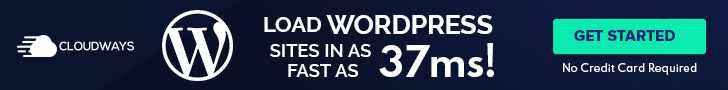So you’re thinking about using subdomains for your website, but you’re not quite sure where to start or how to structure them effectively. Well, you’ve come to the right place! In this article, we will walk you through some valuable tips and best practices for structuring subdomains. By following these guidelines, you’ll be able to optimize your website’s organization and navigation, as well as enhance its overall user experience. So let’s dive right in and explore the world of subdomains together!
Subdomain Definition
What is a subdomain?
A subdomain is a subsection or extension of a main domain that is used to categorize or organize different sections of a website. It is essentially a prefix that appears before the main domain name, separated by a dot. For example, in the subdomain “blog.example.com,” “blog” is the subdomain.
How does a subdomain differ from a domain?
While a domain represents a unique and independent website, a subdomain is a part of that website, usually created for a specific purpose or to house specific content. A domain can have multiple subdomains, each serving a different function or housing different types of content. Subdomains are commonly used for blogs, e-commerce stores, support forums, or any other section that requires separation within a website.
Examples of subdomains
Some examples of subdomains include “blog.example.com” for a company blog, “store.example.com” for an online store, “support.example.com” for customer support, or “forum.example.com” for a discussion forum. These subdomains allow the website owner to organize and categorize different areas of their website more effectively.
Benefits of Using Subdomains
Improved organization and hierarchy
Using subdomains can greatly enhance organization and hierarchy within a website. By creating separate subdomains for different sections or functionalities, you can create a clear and structured hierarchy that makes it easier for users to navigate and find the information they need.
Enhanced security and isolation
Subdomains can also provide enhanced security and isolation for different parts of a website. By segregating sections into separate subdomains, any security breaches or vulnerabilities in one subdomain are less likely to affect the entire website. This adds an extra layer of protection and ensures that sensitive information is kept separate.
Better SEO and targeted marketing
Subdomains can play a significant role in improving search engine optimization (SEO) and targeted marketing efforts. Each subdomain can be optimized for specific keywords or targeted towards a particular audience, allowing you to create more focused and tailored content. This helps search engines understand the relevance of each subdomain and can result in higher rankings for targeted keywords.
Simplified website management
Managing a large website with multiple subdomains can be much simpler than trying to handle all the content within a single domain. With subdomains, you can delegate different sections to specific teams or individuals, effectively distributing the workload and making it easier to update and maintain each subdomain independently. This promotes efficient website management and ensures that updates can be made in a timely manner.
Considerations for Subdomain Structure
Purpose and goals of the website
When structuring subdomains, it’s crucial to consider the purpose and goals of your website. Each subdomain should serve a specific purpose that aligns with your overall website objectives. Whether it’s to provide different functionalities, cater to specific audience segments, or deliver content in multiple languages, defining the purpose and goals will help determine the structure of your subdomains.
Audience segmentation
Understanding your audience and how they interact with your website can greatly influence the structure of your subdomains. By segmenting your audience and creating subdomains that cater to their specific needs, you can provide a more personalized and targeted experience. For example, if you have distinct customer groups, such as B2B and B2C, you can create separate subdomains for each to tailor the content and user experience accordingly.
Content organization and grouping
An effective subdomain structure should prioritize content organization and grouping. By determining the different types of content you have on your website, you can create subdomains that categorize and group related content together. This simplifies navigation for users and allows them to easily find the information they are looking for. Proper content organization also helps search engines understand the structure of your website, improving SEO.
Scalability and future growth
When planning your subdomain structure, it’s important to consider scalability and future growth. A well-designed subdomain structure should be flexible enough to accommodate future additions or changes to your website. Anticipate potential expansions or the introduction of new functionalities and ensure that your subdomains can adapt and grow alongside your website.
Choosing a Subdomain Name
Reflecting the purpose and content
The subdomain name you choose should accurately reflect the purpose and content of the subdomain. It should give users an idea of what to expect when they visit that particular section of your website. For example, if you have a subdomain dedicated to your blog, using “blog” as the subdomain name makes it clear that users will find blog-related content there.
Using relevant keywords
Incorporating relevant keywords into your subdomain name can be beneficial for SEO purposes. It can help search engines understand the topic or focus of the subdomain and improve its visibility in search results. However, it’s important to strike a balance and avoid keyword stuffing, as this can have a negative impact on SEO.
Keeping it short and memorable
To ensure that users can easily remember and access your subdomain, it’s advisable to keep the subdomain name short and memorable. Long and complicated subdomain names can create confusion and make it harder for users to navigate to the desired section of your website. Short, concise, and easy-to-remember subdomains are more likely to attract repeat visitors.
Avoiding trademark and copyright issues
When choosing a subdomain name, it’s essential to avoid any potential trademark or copyright infringements. Conduct thorough research to ensure that the subdomain name you select does not infringe upon the rights of others. By doing so, you can prevent legal complications and protect your brand’s reputation.
Subdomain Structure Options
Subdomain as a primary website
In some cases, a subdomain can be used as the primary website for a specific purpose or project. This can be useful for businesses with multiple divisions or brands that require separate online identities. By utilizing a subdomain as the primary website, you can maintain branding consistency while providing a distinct online presence for each division or brand.
Subdomain for specific functionalities
Another option is to create subdomains for specific functionalities or features of your website. For example, you can have a subdomain dedicated to e-commerce, where customers can browse and make purchases, while another subdomain focuses on customer support or a knowledge base. This allows you to segregate different functionalities and provide a seamless experience to your users.
Subdomains for multiple languages
If your website caters to an international audience, creating subdomains for different languages can be highly effective. Each subdomain would represent a specific language version of your website, allowing you to tailor the content, imagery, and user experience to the respective language. This helps improve user engagement and ensures that visitors can interact with your website in their preferred language.
Subdomains for geographical targeting
For businesses with a global or national presence, utilizing subdomains for geographical targeting can be beneficial. By creating subdomains that correspond to specific regions or countries, you can provide location-specific content, promotions, or services. This allows you to cater to the needs of different geographic markets and enhance the relevance of your website for local visitors.
Subdomain DNS Configuration
Creating the necessary DNS records
To set up a subdomain, you’ll need to configure the Domain Name System (DNS) records accordingly. This involves creating a new DNS record for the subdomain and pointing it to the appropriate IP address or server. Most domain registrars or hosting providers offer user-friendly interfaces to manage DNS records, making it relatively straightforward to set up subdomains.
Setting up domain forwarding
In some cases, you may want to redirect traffic from one subdomain to another or from a subdomain to the main domain. This can be accomplished through domain forwarding. By configuring the appropriate DNS settings, you can ensure that users are automatically redirected to the desired location when accessing a specific subdomain.
Adding SSL/TLS certificates
It’s essential to secure your subdomains with SSL/TLS certificates to ensure encrypted communication between your website and its visitors. This is especially crucial for subdomains that handle sensitive information or require user authentication. Most reputable SSL certificate providers offer options to secure subdomains, allowing you to protect your entire website effectively.
Managing subdomain redirects
As your website evolves, you may need to manage redirects for your subdomains. This could involve redirecting traffic from one subdomain to another or redirecting old subdomains to new locations. By carefully managing these redirects, you can ensure that users are seamlessly directed to the appropriate sections of your website, maintaining a positive user experience.
Subdomain Content and Navigation
Consistent branding and design
While each subdomain may have a different purpose or cater to specific content, it’s essential to maintain consistent branding and design across all subdomains. This helps create a cohesive user experience and reinforces your brand identity. Design elements such as logos, color schemes, typography, and navigation menus should be consistent across subdomains, ensuring a seamless transition for users.
Clear navigational structure
A clear and intuitive navigational structure is crucial when it comes to subdomains. Users should be able to easily navigate between subdomains and understand the relationship between different sections of your website. Implementing clear and visible navigation menus, breadcrumb trails, and properly labeled links can greatly improve the user experience and make it effortless for users to find the information they need.
Linking between subdomains
To create a cohesive user experience and encourage exploration of your subdomains, it’s important to incorporate proper interlinking between subdomains. This could involve linking related articles or products across subdomains to provide additional context or allowing users to switch between subdomains effortlessly. Cross-linking helps users discover relevant content and boosts engagement across different sections of your website.
Implementing breadcrumbs for easy navigation
Breadcrumbs are an effective tool in subdomain navigation. They not only provide users with a clear path back to previous pages but also indicate the hierarchy and relationship between subdomains. By implementing breadcrumbs, users can easily navigate between parent and child subdomains, ensuring they can retrace their steps or explore related content without losing their way.
Managing Subdomain Performance
Optimizing website speed and performance
Each subdomain within your website should be optimized for speed and performance. This includes minimizing file sizes, leveraging caching mechanisms, and optimizing code. By ensuring that each subdomain loads quickly and efficiently, you can enhance the overall user experience and reduce bounce rates.
Monitoring and troubleshooting subdomain issues
Regularly monitoring and troubleshooting your subdomains is crucial to maintain optimal performance. This involves identifying and addressing issues such as broken links, slow-loading pages, or server errors. By promptly addressing these issues, you can ensure that all subdomains are functioning seamlessly, providing a positive user experience.
Keeping backup and disaster recovery plans
To safeguard your subdomains and their associated data, it’s imperative to maintain regular backups and have a disaster recovery plan in place. Accidental deletions, server failures, or security breaches can result in data loss, making it essential to have reliable backup systems and recovery procedures. Regularly backing up your subdomains helps ensure that important data can be restored quickly in the event of an unforeseen incident.
Implementing caching strategies
Implementing caching strategies on your subdomains can significantly improve performance and reduce server load. This involves caching commonly accessed content, such as images, scripts, or CSS files, on the user’s device or at the server level. By serving cached content instead of generating it dynamically for each request, you can reduce load times and improve overall website performance.
Maintaining SEO and Subdomains
Avoiding duplicate content issues
When using subdomains, it’s crucial to avoid duplicate content issues. Search engines may penalize websites that have identical or substantially similar content across multiple subdomains. To mitigate this, ensure that each subdomain provides unique and valuable content. Avoid simply replicating content across subdomains, as this can harm your SEO efforts.
Setting up proper canonical tags
To prevent duplicate content issues and help search engines understand the preferred version of a page, setting up proper canonical tags is essential. Canonical tags indicate the original or preferred URL for a piece of content and are placed in the HTML header of each subdomain. This ensures that search engines recognize the canonical version and avoid indexing duplicate content across subdomains.
Implementing hreflang tags for multilingual subdomains
For websites with multilingual subdomains, implementing hreflang tags is crucial. Hreflang tags tell search engines which language version of a page to display based on the user’s language or location. By properly implementing hreflang tags, you can ensure that search engines accurately index and display the appropriate language version of each subdomain, improving visibility and user experience.
Optimizing meta tags and keywords
Optimizing meta tags, including title tags and meta descriptions, is vital for subdomains. Each subdomain should have unique and relevant meta tags that accurately describe the content of the specific subdomain. By incorporating targeted keywords and optimizing meta tags, you can improve the visibility and click-through rates of your subdomains in search engine results pages (SERPs).
Tracking and Analytics for Subdomains
Configuring separate tracking codes
To track and analyze the performance of your subdomains, it’s essential to configure separate tracking codes for each subdomain. This allows you to collect data specific to each subdomain and gain insights into its performance, user behavior, and conversion rates. By configuring separate tracking codes, you can make data-driven decisions and optimize each subdomain accordingly.
Setting up cross-domain tracking
In some cases, cross-domain tracking may be necessary to gain a holistic view of user behavior across different subdomains or the main domain. By setting up cross-domain tracking in your analytics platform, you can track users as they navigate between subdomains, allowing you to analyze the entire customer journey and optimize the user experience across your entire website.
Analyzing subdomain-specific metrics
With separate tracking codes for each subdomain, you can analyze subdomain-specific metrics to gauge the success of each section. This can include metrics such as traffic sources, bounce rates, conversion rates, and user engagement. By analyzing these metrics, you can identify areas for improvement and make data-driven decisions to optimize each subdomain.
Integrating with third-party analytics tools
Integrating your subdomains with third-party analytics tools can provide additional insights and expanded functionality. Tools such as heatmaps, session recordings, or A/B testing platforms can help you gain a deeper understanding of user behavior and optimize the user experience on each subdomain. By integrating with these tools, you can enhance your analytics capabilities and drive improvements across your website.
In conclusion, subdomains offer a range of benefits for website organization, security, SEO, and management. By carefully considering the purpose, audience, content, and scalability of your website, you can create a well-structured subdomain hierarchy that enhances user experience and supports your business goals. With proper configuration, content management, performance optimization, and SEO practices, subdomains can effectively contribute to the success of your website.