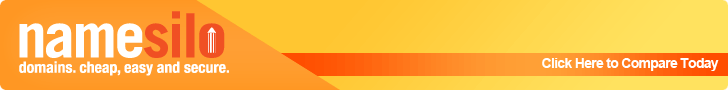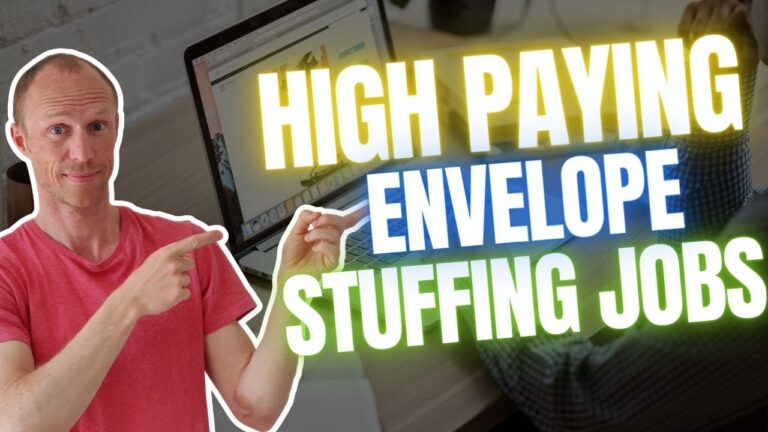How to Transfer Godaddy Domain To Shopify
If you’re considering moving your domain from GoDaddy to Shopify, you’re in the right place. Shopify is a powerful e-commerce platform that offers a wide range of features to help you build and grow your online business. And if you’re already using Shopify, transferring your domain from GoDaddy can help you consolidate your online presence and simplify your management tasks.
In this article, we’ll walk you through the steps you need to take to transfer your domain from GoDaddy to Shopify seamlessly. Before we get started, it’s important to note that transferring your domain requires some technical skills and attention to detail. You’ll need to be comfortable with tasks like backing up your files and data, configuring DNS settings, and troubleshooting potential issues. However, with the right guidance and approach, you can complete the transfer process quickly and efficiently. So, let’s dive in and explore the steps you need to take to move your domain from GoDaddy to Shopify.
Backing up Your Files and Data
Don’t lose all your hard work! Make sure you back up your important files and data before you make the switch. Data backup strategies are crucial in ensuring that you do not lose any valuable information during the transfer process. It can be a daunting task, but it’s worth the effort to avoid any losses or discrepancies. One of the most important things to keep in mind is to have a backup plan in place before you start the transfer process. This includes backing up your website files, databases, and any additional data that you may have stored on your current hosting provider.
There are several backup tools available, and you should choose the one that suits your needs best. Once you have backed up your data, it’s important to test and troubleshoot the transfer process before making the final switch. This will ensure that everything is working correctly and that there are no errors or discrepancies in the data transfer. It’s always better to be safe than sorry, so take the time to test and troubleshoot before making the final move.
Preparing Your Shopify Account
Well, ain’t it just peachy that we’re now getting everything ready and set up for the big ol’ switcheroo? You’ve made a wise decision in moving your domain from GoDaddy to Shopify. So, let’s dive right in and start preparing your Shopify account.
Here’s what you need to do:
- Creating a Shopify store: If you haven’t already, create your Shopify store. You’ll need to choose a name for your store and sign up for a Shopify account. Once you’ve done that, Shopify will guide you through the process of setting up your store. This includes choosing a theme, customizing your store, and adding your products.
- Importing products to Shopify: You’ll need to import all of your products from your GoDaddy store to your new Shopify store. You can do this by exporting your products from GoDaddy and then importing them into Shopify.
First, go to your GoDaddy account and export your products. Then, in Shopify, go to the Products tab and click on Import. Follow the instructions to upload your product file.
- Setting up payment and shipping: Next, you’ll need to set up your payment and shipping options. You can choose from a variety of payment options, including Shopify Payments, PayPal, and more. You’ll also need to set up your shipping options, including shipping rates and delivery zones.
- Configuring your settings: Finally, you’ll need to configure your Shopify settings. This includes setting up your taxes, email notifications, and other general settings. You’ll want to make sure everything is set up correctly before you go live with your new store.
Now that you’ve prepared your Shopify account, you’re well on your way to completing the domain transfer process. The next step will be to connect your domain to your Shopify store. But we’ll save that for the next subtopic. Keep up the good work!
Transferring Your Domain Name
Now it’s time to get the ball rolling by shifting the address of your website to your new Shopify store, so your customers can easily find you online. The domain transfer process is a seamless and straightforward process and can be completed in a few simple steps. When you transfer your domain name to Shopify, you’ll enjoy a host of benefits, including the ability to manage everything in one place, streamline your online presence, and have access to top-notch customer support.
The first step in transferring your domain name is to unlock it in your GoDaddy account. This will allow Shopify to access and transfer your domain easily. Next, you’ll need to retrieve your authorization code from GoDaddy. This code is essential in initiating the transfer process. Once you have your authorization code, it’s time to head back to your Shopify account and initiate the transfer process. Simply follow the prompts, enter your authorization code, and submit the transfer request.
Once you’ve initiated the transfer process, it can take up to seven days for the transfer to complete. During this time, it’s essential to keep your GoDaddy account active and not make any changes to your domain’s settings. Shopify will send you updates on the transfer’s progress, and once it’s complete, you’ll receive a confirmation email. Congratulations, your domain name has now been successfully transferred to your Shopify store, and you’re ready to start selling!
Testing and Troubleshooting
You’re almost ready to hit the ground running, but first, let’s make sure your website is in tip-top shape by testing and troubleshooting any issues that may arise during the transition, like a mechanic tuning up a car before a race. Testing techniques are crucial during this process, and the most common ones include performing a DNS lookup, checking for broken links, and testing website functionality. By utilizing these testing techniques, you can identify and fix any problems before they become major issues. One common issue that arises during domain transfers is email disruption.
If you’re using an email address associated with your domain, you may experience temporary disruptions in sending and receiving emails. To prevent this, make sure to set up your email accounts on Shopify before initiating the transfer process. Additionally, check with your email provider to ensure that your email settings are compatible with Shopify. Another issue that may occur is a change in website appearance. Shopify uses a different website builder than GoDaddy, so it’s possible that your website may look slightly different after the transfer.
To prevent this, make sure to back up your website before initiating the transfer, and be prepared to make any necessary changes to your website’s design after the transfer is complete.
By following these testing techniques and troubleshooting common issues, you can ensure a smooth transition from GoDaddy to Shopify. Don’t forget to also test your website’s performance, security, and SEO to make sure everything is running smoothly. With a little bit of preparation and attention to detail, you’ll be up and running on Shopify in no time.
Post-Transfer Steps
After successfully transferring your website, it’s important to focus on post-transfer steps such as optimizing your website’s loading speed, which can increase your conversion rate by up to 7%. Start by customizing your design to match your brand and improve user experience. Shopify offers a variety of free and paid themes that you can choose from and further customize to suit your needs. Additionally, ensure that your design is mobile-friendly as a significant percentage of your visitors will be accessing your website using their smartphones.
Next, optimize your website for search engine optimization (SEO) to increase your visibility on search engines such as Google. Shopify has built-in SEO features that you can leverage to optimize your website’s content, meta descriptions, and titles. You can also use third-party apps to further optimize your website for SEO. By optimizing your website for SEO, you’ll increase your website’s traffic and improve your chances of converting visitors into customers.
Finally, don’t forget to test your website’s functionality and usability after transferring it from GoDaddy to Shopify. Ensure that your website is free of any broken links, missing images, or errors. You can use tools such as Google Analytics to track your website’s performance and identify any issues that need to be addressed. Remember that a well-designed website that loads quickly is optimized for SEO, and is free of errors will not only attract potential customers but also improve your chances of retaining them.
| Post-Transfer Steps | Importance | |||
|---|---|---|---|---|
| Optimize website loading speed | Increase conversion rate by up to 7% | |||
| Customize website design | Improve user experience and brand identity | |||
| Optimize website for SEO | Increase visibility on search engines | |||
| Test website functionality and usability | Ensure a smooth user experience | Implement responsive design | Ensure the website is mobile-friendly and accessible on all devices |
FAQs
Can I transfer my domain to Shopify if it is currently locked or in redemption status?
To transfer your domain to Shopify, you need to make sure it’s unlocked and out of redemption status. You can unlock it through your GoDaddy account by disabling the registrar lock feature. However, if it’s in redemption status, it means it’s expired and is now in a 30-day grace period before the auction. During this period, you can still retrieve it by paying a redemption fee. Once your domain is unlocked and out of redemption status, you can initiate the transfer process to Shopify. Understanding GoDaddy’s redemption period is crucial to avoid losing your domain and ensure a smooth transfer process.
Will I lose any website traffic or search engine rankings during the domain transfer process?
Are you worried about losing website traffic or search engine rankings during the domain transfer process? Don’t fret, there are tips for minimizing traffic loss during domain transfer. Firstly, choose the right timing for the transfer. Avoid transferring your domain during peak traffic times or when you have ongoing marketing campaigns. Secondly, ensure that your website remains accessible during the transfer process. Use a temporary domain to keep your website up and running. Lastly, update your new domain’s DNS records as soon as possible to avoid any delays in search engine indexing. By following these tips, you can ensure a seamless domain transfer that minimizes traffic loss and maintains your search engine rankings.
Can I transfer multiple domains at once to Shopify?
Transferring domain ownership can be a time-consuming process, especially if you have multiple domains to manage. Fortunately, Shopify allows you to transfer multiple domains at once, simplifying the process and saving you time. When managing domain transfers, it’s important to ensure that all of the necessary steps are taken to avoid any interruptions to your website’s traffic or search engine rankings. This includes updating DNS settings, verifying domain ownership, and initiating the transfer process with your current domain registrar. With Shopify’s easy-to-use domain transfer tools and expert support, you can transfer multiple domains seamlessly and without any disruptions to your online business.
How long does it take for the domain transfer process to complete?
To ensure a smooth domain transfer process, it’s important to be aware of common issues that may arise and troubleshooting tips for completion. One factor that affects the domain transfer time is the domain registrar’s policies and procedures. It’s recommended to check the policies of both the current registrar and the new one before initiating the transfer.
Another factor is the domain’s expiration date, as it must be valid at the time of transfer. To speed up the process, make sure to provide accurate and up-to-date contact information, respond promptly to any verification requests, and unlock the domain before initiating the transfer. It may take up to seven days for the transfer to complete, but it can vary depending on the registrar and any issues that arise. In case of any issues, it’s recommended to contact the support team of the relevant registrars for assistance.
Will I need to update any DNS settings after transferring my domain to Shopify?
When transferring your domain to Shopify, you may wonder if you’ll need to update any DNS records. The good news is that Shopify will automatically update your DNS settings for you, so you don’t have to worry about it. However, if you do experience any issues with your DNS settings after the domain transfer process is complete, you can troubleshoot by checking your DNS records.
It’s important to note that the timeline for the domain transfer process can vary, but typically takes 5-7 days to complete. By understanding the importance of DNS records and being prepared for potential troubleshooting, you can ensure a smooth transition to your new domain host.
In conclusion, transferring your domain from GoDaddy to Shopify can be a daunting task, but it can be a seamless process with proper preparation and execution.
By backing up your files and data, preparing your Shopify account, and transferring your domain name, you can ensure a successful transfer. Testing and troubleshooting may be necessary, but any issues can be resolved with patience and attention to detail. Remember to also take post-transfer steps, such as updating your DNS settings and informing your customers of the change. By following these steps, you can confidently move your domain and continue building your online presence on Shopify.