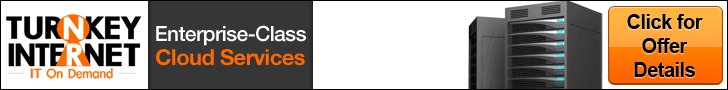In order to expand your online presence and cater to a global audience, it is crucial to register for internationalized domain names (IDNs). These domain names allow you to use non-English characters and characters with diacritical marks, making it easier for users to navigate and remember your website. This article will guide you through the simple steps required to register for IDNs, ensuring that your brand shines brightly in the vast digital landscape.
Choosing an Internationalized Domain Name (IDN)
Understanding IDNs
When choosing an Internationalized Domain Name (IDN), it is crucial to understand what it entails. An IDN is a type of domain name that allows the use of non-ASCII characters, such as letters with diacritical marks or characters from non-Latin scripts, including Cyrillic, Arabic, and Chinese. This is especially important for businesses or individuals looking to establish an online presence in their native language or for targeting specific linguistic communities.
Selecting a suitable IDN
Selecting a suitable IDN requires careful consideration. Start by identifying the target audience and the languages they speak. Research the language-specific domain extensions available, such as .com, .org, or country-code top-level domains (ccTLDs) like .jp for Japan or .ru for Russia. Choose a domain name that reflects the core values, products, or services of your website, and that resonates with your target audience. It should be memorable and easy to spell, even in the chosen language.
Checking IDN availability
To ensure the chosen IDN is available for registration, it is essential to check its availability using a reputable IDN test tool or a domain registrar’s website. These tools allow you to input the desired IDN and verify its availability across multiple domain extensions. It is advisable to check the availability of variations or alternative spellings to enhance the chances of securing a suitable domain name. Take note of any similar or potential trademark conflicts to avoid future legal complications.
Deciding on a Domain Registrar
Researching reputable registrars
Selecting the right domain registrar is crucial for a smooth and hassle-free registration process. Research various domain registrars and gauge their reputation in the industry. Look for registrars that have been accredited by ICANN (Internet Corporation for Assigned Names and Numbers) to ensure their legitimacy and adherence to industry standards. Read customer reviews and testimonials to gauge their reliability, customer support, and overall user experience.
Comparing pricing and features
Once you have identified reputable registrars, compare their pricing and features. Look for registrars that offer competitive pricing without compromising on essential features such as DNS management, WHOIS privacy protection, and email forwarding. Consider the additional services and perks that registrars may offer, such as website builders, SSL certificates, or specialized customer support for IDN-related queries. Remember to factor in any renewal fees and whether they align with your long-term budget.
Checking for IDN support
Before committing to a registrar, verify whether they support the registration of Internationalized Domain Names. Not all registrars may offer the ability to register IDNs, so it is crucial to check their IDN support policies. Ensure that they have the necessary technical infrastructure and capabilities to handle IDN registrations and manage associated language-specific characters. This step will ensure a seamless registration process for your chosen IDN.
Preparing to Register
Gathering required information
Before starting the registration process, gather all the necessary information to streamline the process. Prepare the desired IDN, along with any alternative choices, in case the preferred option is not available. Prepare accurate and up-to-date contact information, including name, address, email, and phone number, as these will be required during registration. Additionally, be ready with relevant identifying information, especially for certain domains requiring additional verification, such as government-issued IDs or organization registration documents.
Verifying domain eligibility
Certain top-level domains (TLDs) or country-code top-level domains (ccTLDs) may have specific eligibility requirements. Confirm that you meet the criteria for the domain you intend to register. Some domains may require proof of residence or business incorporation in a specific country, while others may have restrictions on the types of organizations that can register. Ensure that you meet the eligibility criteria to avoid any complications during the registration process.
Setting a budget
As with any business endeavor, setting a budget is essential when registering an IDN. Consider the costs associated with domain registration, including registration fees, potential renewal fees, and any additional services you may require. It is advisable to calculate the long-term costs considering the registration duration (typically 1-10 years) to ensure that the domain remains active without any hiccups. Setting a budget beforehand will help you make informed decisions and avoid any surprises during the registration process.
Registering the IDN
Creating an account
To register an IDN, start by creating an account with the chosen domain registrar. Provide the required personal or business details, including your full name, email address, and contact information. Choose a strong and unique password to secure your account. Some registrars may offer multifactor authentication for added security. Ensure that all the information provided during the account creation process is accurate and up to date.
Entering domain information
Once the account is created, enter the desired IDN into the registrar’s search or registration interface. Check the availability of the IDN across various domain extensions. If available, proceed with the registration process by selecting the desired domain extension and registration duration. Some registrars may offer additional services or features during the registration process, such as WHOIS privacy protection or email forwarding. Evaluate these options and select those that align with your needs.
Adding domain options and extras
During the registration process, consider adding domain options and extras to optimize the functionality and visibility of your website. These options may include domain forwarding, domain locking, DNS management tools, or even website builders. Evaluate the usefulness and cost of each option while considering your long-term goals and budget. Ensure that the selected options enhance your online presence and provide a seamless experience for your website visitors.
Configuring DNS Settings
Choosing DNS service provider
Once the IDN is successfully registered, it is essential to choose a reliable DNS service provider to manage the domain’s DNS settings. DNS (Domain Name System) connects domain names to their respective IP addresses, enabling visitors to access your website using its domain name. Evaluate different DNS service providers based on their reliability, security, speed, and support for IDN. Consider providers that offer easy-to-use interfaces, robust security measures, and excellent customer support.
Updating nameservers
To start using the registered IDN for your website, update the nameservers associated with the domain. Nameservers are responsible for translating your domain name into the correct IP address, effectively directing visitors to your website. Contact your hosting provider or DNS service provider to obtain the necessary nameserver information. Log in to your domain registrar’s control panel and update the nameserver information accordingly. This step ensures that your website’s URL points to the correct server, enabling visitors to access your website.
Setting up DNS records
Once the nameservers are updated, configure the necessary DNS records to ensure proper functionality of your website. Common DNS records include A records (associating domain names with IP addresses), CNAME records (allowing multiple domains to point to the same IP address), and MX records (for email server configuration). Consult your hosting provider or DNS service provider for guidance on setting up the necessary DNS records specific to your website’s requirements. Proper configuration of DNS records ensures that your website and associated services function as intended.
Verifying Ownership and Identity
Completing verification process
To ensure the validity and legitimacy of your IDN registration, some domain registrars may require additional verification steps. The verification process is typically designed to confirm the registrant’s ownership and identity, safeguarding against unauthorized registrations and potential abuse. Follow the registrar’s instructions for completing the verification process promptly. This may involve verifying contact details through email, responding to automated phone calls, or submitting additional documentation, especially for certain domain extensions or specialized registrations.
Submitting necessary documentation
Depending on the domain you registered and the registrar’s policies, it may be necessary to submit additional documentation to prove ownership or eligibility for certain domains. This may require providing scanned copies of government-issued identification documents, business registration certificates, or other relevant proofs. Ensure that all submitted documentation is clear, legible, and complies with the registrar’s requirements. The registrar’s verification team will review the submitted documentation before finalizing the registration process.
Confirming registrant details
Before completing the verification process, review the registrant details displayed on the registrar’s interface. Confirm that all the provided information, including contact details, is accurate and up to date. Any mistakes or outdated information may cause future complications or difficulties in managing the registered IDN. If any details require updating or correction, make the necessary changes before confirming the registrant details. Accurate and up-to-date registrant details ensure smooth communication and administration of the registered IDN.
Reviewing and Confirming
Double-checking domain details
After completing the verification process, take a moment to double-check all the domain details before proceeding further. Ensure that the registered IDN, its associated domain extension, and any selected options or extras are correct. Review all contact details, especially email addresses and phone numbers, for accuracy. Any mistakes or errors could impact future communication and administration of the registered IDN. Double-checking domain details eliminates any potential issues arising from incorrect or incomplete information.
Reviewing registration agreement
Before finalizing the registration process, carefully review the registration agreement provided by the domain registrar. The registration agreement outlines the terms and conditions governing the use and management of the registered IDN. Pay specific attention to clauses related to renewal fees, domain transfer policies, dispute resolution procedures, and any limitations or restrictions imposed by the registrar. Ensure that you agree to the terms and conditions outlined in the registration agreement before proceeding.
Confirming purchase
Once you have reviewed and agreed to the registration agreement, confirm the purchase of the registered IDN. Some registrars may require an additional authentication step, such as entering a security code sent to your registered email address or phone number, to prevent unauthorized purchases. Follow the registrar’s instructions to complete the purchase and secure the registered IDN. Keep a record of the purchase confirmation and any associated transaction IDs for future reference and administrative purposes.
Payment and Checkout
Selecting payment method
During the checkout process, select the preferred payment method for completing the domain registration. Common payment options include credit cards, online payment systems like PayPal, or bank transfers. Choose a payment method that is secure and convenient for you. Ensure that the selected payment method is supported by the registrar and that there are no hidden fees or surcharges associated with the chosen method. Selecting an appropriate payment method guarantees a smooth and secure transaction.
Entering billing information
Provide the required billing information to complete the checkout process successfully. Enter the accurate billing address and contact information, ensuring that it matches the details associated with the selected payment method. Double-check the entered information for any errors or typos that could affect payment processing or future billing-related communications. Accurate and up-to-date billing information ensures a trouble-free checkout process and minimizes the risk of payment-related complications.
Reviewing final cost
Before proceeding with the payment, review the final cost of the domain registration, including any additional services or options selected during the process. Ensure that the provided cost is accurate, aligns with your budget, and there are no unexpected charges. If the listed price does not match the expected cost, contact customer support for clarification. Proper review of the final cost ensures transparency and eliminates any surprises or ambiguities during the payment and checkout stage.
Managing and Renewing
Accessing domain management panel
After completing the registration process, you will gain access to a domain management panel provided by the registrar. The domain management panel allows you to manage various aspects of your registered IDN, including DNS settings, contact information, renewal settings, and additional services. Familiarize yourself with the interface and explore the available options. Ensure that you keep login details for the domain management panel secure to prevent unauthorized access or tampering.
Renewing domain registration
To ensure that your IDN remains active and accessible, it is essential to renew the domain registration before it expires. Familiarize yourself with the registrar’s renewal policies, including renewal fees, grace periods, and any associated penalties for late renewals. Establish a reminder system, such as setting calendar alerts or enrollment in automatic renewal services, to avoid unintentional lapses in domain registration. Timely renewal ensures uninterrupted access to your website and minimizes the risk of losing the registered IDN.
Updating contact information
Throughout the domain registration period, it is vital to keep the contact information associated with the IDN up to date. In case of any changes in address, email, or phone number, promptly update the contact information through the domain management panel. Accurate and up-to-date contact information ensures smooth communication and administration of the IDN. Regularly review and update the contact information to avoid any complications, especially during renewal or transfer processes.
Additional Considerations
Protecting domain from hijacking
Domain hijacking refers to unauthorized access and control of a registered domain. To protect your IDN from potential hijacking attempts, it is crucial to implement robust security measures. Enable domain locking through the domain management panel to prevent unauthorized transfers or modifications. Employ strong and unique passwords for your domain registrar account to minimize the risk of unauthorized access. Regularly monitor the domain status and enable registrar lock options, if available, to enhance the security of your registered IDN.
Securing domain privacy
Domain privacy protection aims to safeguard personal or business contact information associated with your IDN. When registering an IDN, consider opting for WHOIS privacy protection services. WHOIS privacy protection substitutes your personal or business contact details with those of the registrar or a proxy to prevent public access to sensitive information. This protects against spam, phishing attempts, and unwanted solicitations. Evaluate the privacy protection services offered by your chosen domain registrar and opt for them to maintain your privacy and security.
Enabling domain locking
Domain locking provides an additional layer of security for your registered IDN. By enabling domain locking through the domain management panel, you prevent unauthorized transfers or modifications of your domain. Domain locking typically requires an additional authentication step or security code before any changes can be made. Follow the registrar’s instructions and enable domain locking to protect your IDN against potential unauthorized access or manipulation. Regularly review the locking status to ensure that the domain remains secure and under your control.
In conclusion, successfully registering an Internationalized Domain Name (IDN) involves several steps, from choosing a suitable IDN to managing and renewing it effectively. By understanding the intricacies of IDNs and following a structured registration process, you can establish an online presence that resonates with your target audience and facilitates seamless communication in their native language. Research reputable domain registrars, gather the required information, and carefully review all domain details before confirming the purchase. Continuously manage and protect your registered IDN to ensure its longevity and security in the digital landscape.