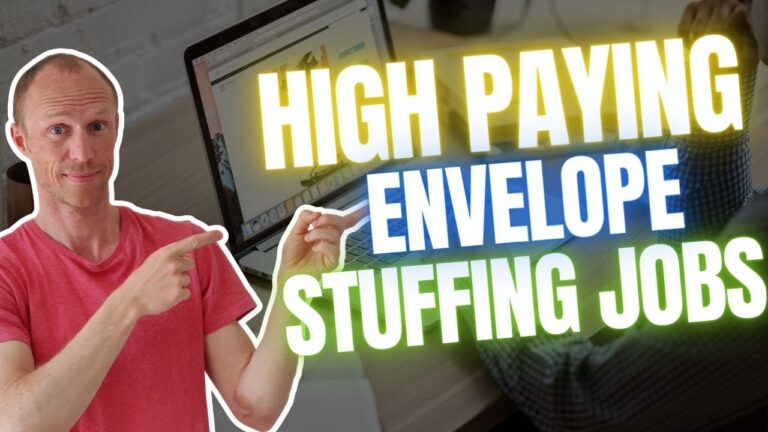In the video “How to Purchase a Domain Name from GoDaddy” by Craft with Love by Leana, you will learn the step-by-step process of purchasing your first-ever domain name from GoDaddy. Leana aims to make the video concise and easy to follow so that viewers can start purchasing their own domain name right away. She provides helpful tips and explains how to adjust the speed of the video if needed. Whether you’re a blogger, vlogger, small business owner, or simply curious about how to purchase a domain, this video is for you. Subscribe to the channel and click the bell button to stay updated with their new videos and live sessions.
Craft with Love by Leana is excited to share the news of starting a humble Craft with Love website by purchasing a domain from GoDaddy. While this video may not be directly related to crafting, it aims to assist those interested in creating their own website for blogging, vlogging, or setting up an online store. Leana guides you through the process, beginning with creating an account on GoDaddy, selecting your desired domain name, choosing additional features such as domain ownership protection, and ultimately completing the purchase. Watch the video to take the first step towards building your online presence and stay tuned for the next video on how to connect your domain to hosting.
How to Purchase a Domain Name from GoDaddy

Creating a GoDaddy Account
To begin the process of purchasing a domain name from GoDaddy, you will need to create a GoDaddy account. To do this, first, access the GoDaddy website by opening a web browser and entering “www.godaddy.com” in the address bar. Once on the GoDaddy website, look for the “Sign In” option. If you are a new user and do not have an account, select the option to create an account. If you are an existing user, sign in using your username and password. For added security, it is recommended to activate two-step verification for your GoDaddy account.
Searching for a Domain Name
Once you have created or signed in to your GoDaddy account, you can begin the process of searching for a domain name. Open a web browser and enter “www.godaddy.com” in the address bar. On the GoDaddy website, click on the “Sign In” dropdown menu and select the option to sign in to your account. In the search bar for a new domain name, enter your desired domain name and click the search icon button. The search results will display your domain name with the top two most popular extensions. Choose the extension that best suits your needs, such as “.com” or a country-specific extension, like “.ca” for Canada.
Choosing Domain Ownership Protection
Domain ownership protection is designed to safeguard your domain from being hijacked, even if your credit card expires. When purchasing a domain from GoDaddy, you have the option to enable domain ownership protection. Consider the benefits and features of domain ownership protection, such as added security and peace of mind. If you choose to enable domain ownership protection, it will hold your domain and ensure it remains yours, even in the case of credit card expiration.
Building a Website with GoDaddy
GoDaddy offers various options for building a website. Before finalizing your domain purchase, you may want to explore GoDaddy’s website-building options. They provide tools and templates that can help you design and create a professional website. GoDaddy’s website-building process is simple and can be done step-by-step using its intuitive interface. Utilize the tools and templates provided by GoDaddy to build a website that suits your needs.
Purchasing a Personalized Email
Having a personalized email address with your custom domain extension can enhance the professionalism of your online presence. GoDaddy gives you the option to purchase a personalized email along with your domain. Consider the benefits of having a personalized email address, such as brand consistency and improved credibility. Choose an email address that aligns with your domain extension, such as “info@yourdomainextension.com” or “support@yourdomainextension.com.”
Filling Up the Registration Information
When purchasing a domain from GoDaddy, you will need to provide registration information. This information will be used to verify your eligibility for domain registration. Read through the registration agreement carefully to understand the terms and conditions. Ensure that the information you provide is accurate and complete before proceeding.
Registering the Domain for a Specific Duration
As part of the domain purchase process, you will need to choose the duration for which you want to register your domain. Consider the various factors and considerations in selecting the registration duration. GoDaddy offers options to register your domain for up to five years. Choose the duration that best suits your needs, whether it be a one-year registration or a longer-term plan. Keep in mind that you have the flexibility to renew your domain registration each year.
Confirming Billing Information
Before completing the purchase of your domain, it is essential to review and confirm your billing information. Ensure that the billing information provided is correct and accurately reflects the payment method you wish to use. GoDaddy offers various payment methods to choose from. Verify that the selected payment method is valid and up to date.
Reviewing and Completing the Purchase
Finally, review all the details of your purchase before completing the transaction. Take the time to go through the order summary to ensure that everything is accurate and as expected. Once you have reviewed and confirmed the purchase details, click the “Complete Purchase” button. Congratulations, you have successfully purchased a domain name from GoDaddy!
In conclusion, purchasing a domain name from GoDaddy is a straightforward process that can be completed by following these steps. Create a GoDaddy account, search for your desired domain name, consider enabling domain ownership protection, explore website building options, purchase a personalized email if desired, fill up the registration information, choose the domain registration duration, confirm billing information, and review and complete the purchase. By following these steps, you can secure your own domain name and begin building your online presence with GoDaddy.