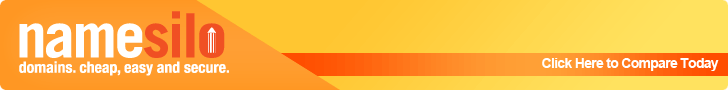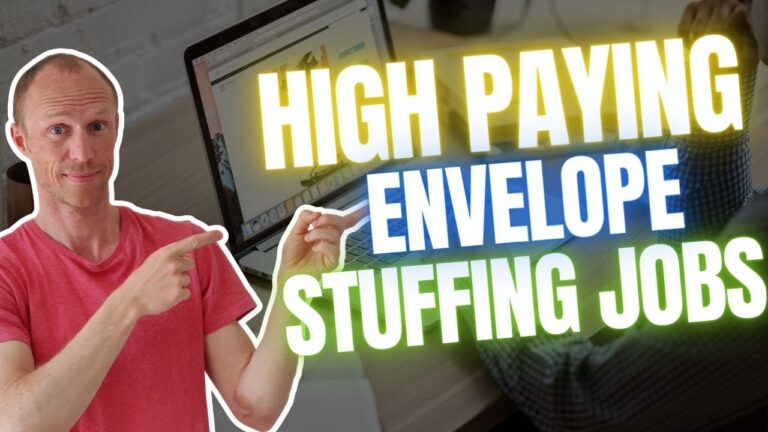The article “How DNS Server Works” provides an in-depth explanation of the functioning of a DNS server (Domain Name System). It begins by describing the different levels of DNS, including the resolver, root server, domain server, and authoritative name server. The article emphasizes the role of DNS in bridging the communication gap between computers, which identify and communicate with each other using numerical IP addresses, and humans, who are accustomed to using domain names.
DNS resolves domain names to IP addresses, allowing users to access websites by simply inputting the domain name in their web browser. The article highlights the steps involved in the DNS process, from the resolver querying the root server to ultimately obtaining the IP address needed to connect to a specific website. Overall, this article offers a comprehensive understanding of how DNS servers facilitate efficient communication in computer networks.
Overview of DNS Server
Introduction to DNS Server
A DNS server, also known as the Domain Name System server, is an essential component of the internet infrastructure that helps translate domain names into IP addresses. It acts as a central database that stores and manages information about domain names and their corresponding IP addresses. In simpler terms, it functions as a “telephone book” for the internet, allowing users to access websites by typing in a domain name instead of a complex string of numbers.
Importance of DNS Server
The DNS server plays a critical role in ensuring the smooth and efficient functioning of the internet. Without DNS, users would need to remember and manually enter the IP addresses of websites they want to visit, which is both impractical and error-prone. The DNS server simplifies this process by automatically translating domain names into IP addresses, making it easier for users to access websites and other online services.
How DNS Server works
The DNS server works by performing a sequence of queries and responses to translate domain names into IP addresses. It follows a hierarchical structure, with multiple levels of servers involved in the resolution process. These levels include the resolver, root server, domain server, and authoritative name server. Each level plays a specific role in the resolution process, contributing to the overall functionality of the DNS server.
DNS Server as a telephone book
One way to understand the role of a DNS server is by comparing it to a telephone book. Just like a telephone book helps you find the phone number associated with a person’s name, a DNS server helps you find the IP address associated with a domain name. By eliminating the need for users to remember and enter IP addresses, the DNS server simplifies the process of accessing websites and other online resources, much like a telephone book simplifies the process of finding phone numbers.
Levels of DNS
Resolver
The resolver is the first level of the DNS hierarchy that interacts with the end user. It is typically provided by the Internet Service Provider (ISP) or the organization that manages the network. Its primary role is to receive queries from the user’s web browser or operating system and initiate the process of translating domain names into IP addresses. The resolver maintains its own cache of previously resolved queries to improve the efficiency of subsequent requests.
Root Server
The root server is the highest level of the DNS hierarchy. There are 13 sets of root servers strategically distributed across the world and managed by different organizations. Each set of root servers has its own unique IP address. When the resolver receives a query for which it does not have the answer in its cache, it forwards the query to the appropriate root server. The root server does not know the IP address for the requested domain but knows where to direct the resolver to continue the resolution process.
Domain Server
The domain server is the next level in the DNS hierarchy. It is responsible for managing specific top-level domain (TLD) servers. The TLD servers handle domains such as .com, .net, .org, and so on. When the root server receives a query for a TLD, it directs the resolver to the corresponding TLD server. The TLD server does not have information about the IP address of the requested domain but knows which authoritative name server to refer the resolver to.
Authoritative Name Server
The authoritative name server is the final level in the DNS hierarchy. It holds the specific IP address information for individual domains. When the TLD server receives a query for a particular domain, it directs the resolver to the authoritative name server associated with that domain. The authoritative name server retrieves and provides the IP address corresponding to the domain name. This information is then relayed back to the resolver, which can then communicate with the appropriate web server to retrieve the requested web page.
Resolver
Definition and Role
The resolver is an essential component of the DNS server that acts as the first point of contact for user queries. It is typically provided by the Internet Service Provider (ISP) or the organization that manages the network. The resolver’s primary role is to receive queries from the user’s web browser or operating system and initiate the process of translating domain names into IP addresses.
Checking own cache
To improve the efficiency of the resolution process, the resolver maintains its own cache of previously resolved queries. When a user enters a domain name in their web browser, the resolver first checks its cache to see if it already has the corresponding IP address. If the information is available in the cache, the resolver can quickly provide the IP address without having to go through the entire resolution process.
Forwarding query to the Root Server
If the resolver does not have the requested IP address in its cache, it forwards the query to the appropriate root server. The root server, being the highest level in the DNS hierarchy, does not have the IP address for the domain but knows where to direct the resolver to continue the resolution process. The resolver establishes a connection with the root server and requests information about the IP address for the entered domain.
Root Server
Introduction to Root Server
The root server is the highest level in the DNS hierarchy. It consists of 13 sets of servers distributed worldwide and managed by different organizations. Each set of root servers has its own unique IP addresses. The root server’s primary function is to handle queries from resolvers and provide them with information about the next level of servers to contact in the resolution process.
Location and Management
The root servers are strategically located across the globe to ensure efficient distribution of DNS queries. They are managed by 12 different organizations, each responsible for one set of root servers. These organizations work together to maintain the stability and reliability of the root server infrastructure, making sure it can handle the immense global traffic and provide accurate and timely responses to resolver queries.
Response to queries
When a resolver forwards a query to a root server, the root server does not have the IP address for the requested domain. However, it does know which server can provide the necessary information. The root server directs the resolver to the appropriate top-level domain (TLD) server, which manages domains such as .com, .net, .org, and so on. This ensures that the resolver can continue the resolution process and obtain the IP address for the requested domain.
Domain Server
Definition and Functionality
The domain server is the level below the root server in the DNS hierarchy. It is responsible for managing specific top-level domain (TLD) servers. Each TLD server handles a specific domain extension, such as .com, .net, .org, and so on. The domain server’s primary function is to handle queries related to TLDs and direct the resolver to the appropriate TLD server based on the domain name being queried.
Top-Level Domain (TLD) Server
The TLD server is an integral part of the DNS server structure. It manages the domain names at the highest level below the root server. The TLD server holds the address information for domains with TLD extensions such as .com, .net, .org, and more. When a resolver queries a TLD, the domain server directs the resolver to the specific TLD server associated with the requested domain extension.
Response to queries
When the resolver queries the domain server for a specific TLD, the domain server does not have the information about the IP addresses for individual domains. However, it knows which TLD server to direct the resolver to. The domain server acts as a guide, ensuring that the resolver is directed to the appropriate TLD server that manages the requested domain extension.
Authoritative Name Server
Definition and Purpose
The authoritative name server is the final level in the DNS hierarchy. It holds the specific IP address information for individual domains. When the resolver queries an authoritative name server, it provides the requested IP address associated with the domain name. The authoritative name server is responsible for maintaining accurate and up-to-date information about the IP addresses for the domains it manages.
Responsibility of the Name Server
The primary responsibility of the authoritative name server is to provide the accurate IP address information for the domain names it manages. It receives queries from resolvers and responds with the corresponding IP address for the requested domain. The authoritative name server is the ultimate authority on the domain it manages and is responsible for ensuring that the IP address information is reliable and accessible.
Response to queries
When the resolver queries the authoritative name server for the IP address of a specific domain, the name server responds with the corresponding IP address. This allows the resolver to establish a connection with the appropriate web server hosting the requested web page. The response from the authoritative name server is relayed back to the resolver, which then informs the user’s web browser or operating system of the IP address to connect to.
DNS Resolution Process
Step 1: Typing a web address in the browser
The DNS resolution process begins when a user types a web address, such as www.example.com, into their web browser. The browser sends a query to the resolver, which is typically provided by the Internet Service Provider (ISP) or the organization managing the network.
Step 2: Resolver queries its own cache
The resolver first checks its own cache to see if it has the IP address corresponding to the entered domain name. If the information is available in the cache, the resolver can quickly provide the IP address without further queries.
Step 3: Forwarding query to the Root Server
If the resolver does not have the IP address in its cache, it forwards the query to the appropriate root server. The root server does not have the IP address for the domain but knows which server to direct the resolver to for further resolution.
Step 4: Root Server directing to the TLD Server
The root server directs the resolver to the top-level domain (TLD) server associated with the requested domain extension. The TLD server manages domain extensions such as .com, .net, .org, and more.
Step 5: TLD Server directing to the Authoritative Name Server
The TLD server directs the resolver to the authoritative name server that manages the specific domain requested by the user. The authoritative name server holds the IP address information for individual domains.
Step 6: Authoritative Name Server providing IP address
The authoritative name server receives the query from the resolver and responds with the IP address corresponding to the requested domain. This allows the resolver to establish a connection with the appropriate web server hosting the requested web page.
Step 7: Resolver receiving and storing IP address
The resolver receives the IP address from the authoritative name server and stores it in its cache. This allows for quicker resolution in future queries for the same domain.
Benefits and Importance of DNS Server
Efficiency and Speed
One of the key benefits of a DNS server is its ability to improve the efficiency and speed of accessing websites and online resources. By translating domain names into IP addresses, the DNS server eliminates the need for users to remember and manually enter complex strings of numbers. This simplification allows for faster and more convenient access to websites, enhancing the overall user experience.
Load Balancing
DNS servers also play a crucial role in distributing network traffic effectively. With load-balancing capabilities, DNS servers can direct users to different server IP addresses, ensuring that the workload is evenly distributed across multiple servers. This helps optimize server performance and prevents any single server from becoming overwhelmed with traffic.
Redundancy and Fault Tolerance
The DNS server supports redundancy and fault tolerance by allowing multiple servers to host the same domain information. This redundancy ensures that if one server fails or becomes unavailable, another server can handle the queries seamlessly. DNS server redundancy helps maintain the continuity of online services and minimizes disruptions for users.
Security and Filtering
DNS servers can implement security measures and filtering techniques to protect users from malicious websites and content. By analyzing DNS queries, servers can identify and block requests to known malicious domains or websites, preventing users from accessing potentially harmful or fraudulent content. This enhances the overall security of internet browsing.
Domain Name Management
DNS servers serve as a central database for managing domain name information. They allow individuals and organizations to register and manage their domain names, ensuring that the correct IP addresses are associated with the intended domain. DNS servers play a crucial role in the domain name management process, facilitating the smooth operation of websites and online services.
Challenges and Limitations of DNS Server
DNS Cache Poisoning
One of the major challenges faced by DNS servers is the possibility of cache poisoning attacks. Cache poisoning occurs when an attacker maliciously inserts false DNS information into a server’s cache. This can lead to users being directed to fraudulent or malicious websites, compromising their security. DNS servers must implement security measures to prevent and detect cache poisoning attacks.
DDoS Attacks
DNS servers are also vulnerable to Distributed Denial of Service (DDoS) attacks. In a DDoS attack, a massive amount of traffic is directed towards a DNS server, overwhelming its resources and making it unable to respond to legitimate queries. DDoS attacks can disrupt the normal functioning of DNS servers, rendering websites and online services inaccessible. Robust security measures and network monitoring are crucial in protecting DNS servers from such attacks.
DNS Propagation Time
DNS propagation time refers to the delay between the update of DNS records and the time it takes for the updated information to reach all DNS servers worldwide. During this propagation time, users may experience inconsistencies or delays when accessing recently updated websites or services. DNS server administrators should be mindful of propagation time and carefully plan updates to minimize any disruptions.
DNSSEC Limitations
While DNS servers can implement security measures like DNSSEC (Domain Name System Security Extensions), DNSSEC has its limitations. DNSSEC can ensure the authenticity and integrity of DNS data, but it does not provide complete protection against all types of attacks. DNS server administrators should be aware of these limitations and consider additional security measures to mitigate risks.
Complexity of DNS Setup and Configuration
Setting up and configuring a DNS server can be complex and require a deep understanding of networking and DNS principles. DNS server administrators need to ensure accurate configuration, proper delegation of domains, and effective management of records. Any misconfiguration or error in DNS setup can impact the overall performance and availability of online services.
The DNS server is a critical component of the internet infrastructure, responsible for translating domain names into IP addresses. It simplifies the process of accessing websites and online resources, enhances the efficiency and speed of internet browsing, and plays a vital role in load balancing, redundancy, security, and domain name management. While DNS servers face challenges such as cache poisoning and DDoS attacks, proper security measures and constant monitoring can mitigate these risks. DNS server setup and configuration should be performed with care and accuracy to ensure optimal performance and reliability.