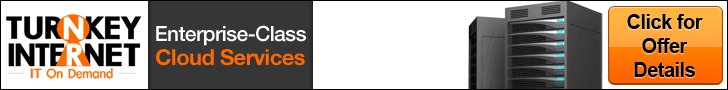Welcome to the Domain Name SEO Audit Checklist for Beginners. Knowing how to use SEO is key to getting your website seen online. An SEO audit helps check if your site is optimized well and finds areas to get better. By using a detailed website optimization checklist, you make sure your site meets SEO standards. This boosts your site’s ranking in search engines.
Doing regular audits is very important for your site’s health and better search rankings. Sites that do this well see a 30% growth in organic traffic each year. With this checklist, you’re ready to learn important beginner SEO tips.
Key Takeaways
- Understanding the importance of regular SEO audits for improving organic traffic.
- Utilizing a detailed checklist ensures you follow optimization standards.
- Keeping your content fresh can greatly improve user experience and rankings.
- Using tools like Screaming Frog and SEMrush can find many SEO problems.
- Good internal linking can make your site easier to use and more authoritative.
Understanding the Importance of SEO Audits

SEO audits check how well your website follows SEO best practices. They look at technical stuff, on-page tweaks, and off-page factors. This helps find ways to make your site rank higher in search results.
What is an SEO Audit?
An SEO audit is a deep dive into your website’s SEO health. It checks things like indexing, site structure, keyword use, and backlinks. Tools like Google Search Console and SEMrush help spot issues and areas for improvement.
For example, Semrush’s Site Audit tool finds over 140 SEO problems. This includes on-page and technical issues.
Benefits of Conducting Regular SEO Audits
Regular SEO audits bring many benefits. They boost your site’s visibility, fix technical problems, and make your content better. This leads to more organic traffic.
Using website audit tools regularly keeps your SEO strategy sharp. It also improves user experience. This is because it helps understand how users interact with your site and content.
Key Components of a Domain Name SEO Audit Checklist
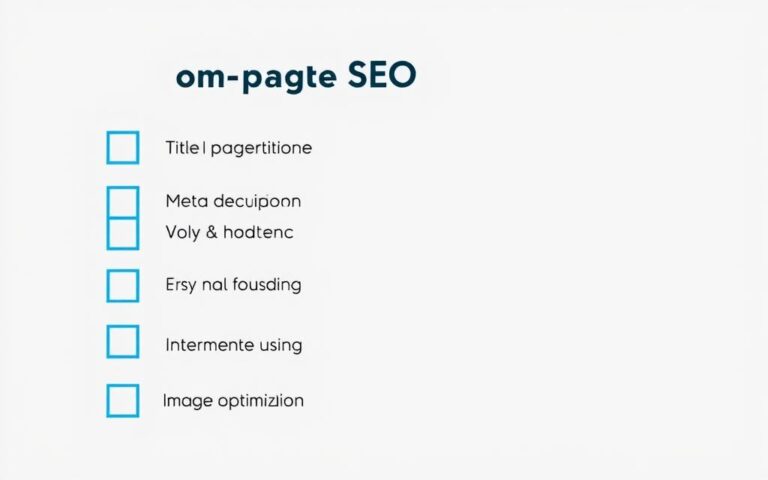
A detailed domain name SEO audit checklist looks at many important factors. These factors help a website perform well. Knowing these elements is key for starting effective SEO strategies.
Technical SEO Elements
Technical SEO deals with the behind-the-scenes stuff that lets search engines find your site. Key parts include:
- Ensuring secure HTTPS settings
- Identifying and fixing crawl errors
- Verifying mobile responsiveness
- Optimizing site speed and architecture
Tools like Screaming Frog help find technical problems. These are important for a good on-page SEO checklist.
On-Page SEO Considerations
On-page SEO focuses on optimizing your website’s content. It’s key for better rankings. Important areas to work on are:
- Title tags and meta descriptions
- Keyword placement within content
- Internal and external linking strategies
Using keywords well, like in the first
words, is vital. It helps your site show up in searches. This is a big part of a good SEO strategy for beginners.
Off-Page SEO Factors
Off-page SEO looks at activities outside your site. It affects your site’s credibility and rankings. Important factors include:
- Backlinking strategies and profiles
- Monitoring social signals
- Conducting a regular off-page SEO audit
A good backlink profile is key for rankings. Knowing where your backlinks come from helps avoid bad links. This keeps your site’s reputation safe.
Essential Tools for Your SEO Audit
Using the right tools for your SEO audit makes a big difference. Each tool has its own strengths that help follow SEO best practices. This helps you find and fix problems on your website. Here are three key tools to improve your SEO strategy.
Google Search Console
Google Search Console is a free tool that gives you insights into your website’s performance. It shows you indexing problems, crawl errors, and how visible your site is in search results. The “Performance” report lets you see which pages get the most visits.
Using this tool is key to keeping your website healthy. It also helps you deal with any penalties from Google.
Screaming Frog SEO Spider
Screaming Frog is a powerful tool for crawling websites. It helps you find important SEO and metadata issues. The free version lets you check up to 500 URLs.
It’s great for finding broken links and 404 errors. Using Screaming Frog helps fix structural problems on your site.
SEMrush for Detailed Audits
SEMrush is a top tool for detailed audits. It checks over 140 factors on your site. It finds technical problems and suggests ways to improve.
SEMrush helps you understand your website’s good and bad points. It also helps you keep improving, following important SEO practices.
| Tool | Type | Key Features |
|---|---|---|
| Google Search Console | Free | Indexing insights, crawl error reports, performance analytics |
| Screaming Frog SEO Spider | Free/Paid | Crawl up to 500 URLs, identify on-page issues, check for broken links |
| SEMrush | Paid | 140+ On-site factor analysis, technical issue tracking, performance suggestions |
Your Domain Name SEO Audit Checklist for Beginners
Doing a detailed domain name SEO audit is key for better website performance. This guide helps beginners improve their site’s visibility and speed. It covers crawlability, keyword use, and site speed, making your website more optimized.
Checking Website Crawlability
Start by making sure search engines can crawl your site. Use Google Search Console to check your pages. Look for any issues in your robots.txt file that might block access.
It’s best if each page is reachable in three clicks from your homepage. This helps search engines index your site better.
Assessing Keyword Utilization
Then, check how well you’re using keywords in your content. SEMrush can help you see how keywords are doing and which ones to focus on. Use main keywords in headings, titles, and the first
words.
This aligns with what users are searching for, a key tip for beginners to boost visibility.
Evaluating Site Speed and Performance
Lastly, focus on your site’s speed. Google likes fast-loading pages. Use Google PageSpeed Insights to check your site’s speed on mobile and desktop.
Fix any slow spots by optimizing images and scripts. A fast site makes users happy and helps your SEO.
FAQ
What is included in a domain name SEO audit checklist for beginners?
A domain name SEO audit checklist for beginners covers several areas. It looks at technical SEO, on-page SEO, and off-page SEO. It also checks if your site is easy for search engines to crawl and how well it performs.
Using tools like Google Search Console and SEMrush can help you analyze these aspects better.
Why is it important to conduct regular SEO audits?
Regular SEO audits are key to improving your website’s visibility. They help find and fix technical issues and optimize your content. This boosts your organic traffic and helps you stay ahead in SEO.
They also help you understand how users interact with your site and how your content performs. This ensures your site follows the best SEO practices.
How can I assess my website’s keyword utilization?
To check your website’s keyword use, see how well you match what users are searching for. Tools like SEMrush can help you see how your keywords rank. Make sure to use keywords in your headings, titles, and content’s first paragraphs.
What technical SEO elements should I check during an audit?
During an audit, focus on technical SEO aspects. Check your site’s speed, HTTPS settings, and crawl errors. Also, ensure your site works well on mobile devices and has a good site structure.
Tools like Screaming Frog can spot these issues, helping improve your site’s technical performance.
What are the best tools for conducting an SEO audit?
For an SEO audit, use Google Search Console to monitor your site’s health. Screaming Frog SEO Spider gathers detailed data. SEMrush offers a wide range of audits, covering over 140 on-site factors for ongoing improvement.
How does off-page SEO affect my website’s ranking?
Off-page SEO, like backlinks and social signals, boosts your site’s credibility and ranking. A clean backlink profile is essential. Toxic backlinks can harm your SEO, so regular off-page audits are necessary.
What is the significance of evaluating site speed for SEO?
Site speed is vital for SEO because search engines value user experience. Slow sites lead to higher bounce rates and lower rankings. Use tools like Google PageSpeed Insights to check your site’s speed and make improvements.
How can I ensure my website is crawlable?
To make sure your site is crawlable, use Google Search Console to check for indexing issues. Ensure your site’s pages are reachable within three clicks from the homepage. Also, check your robots.txt file to see if it blocks search engine bots.