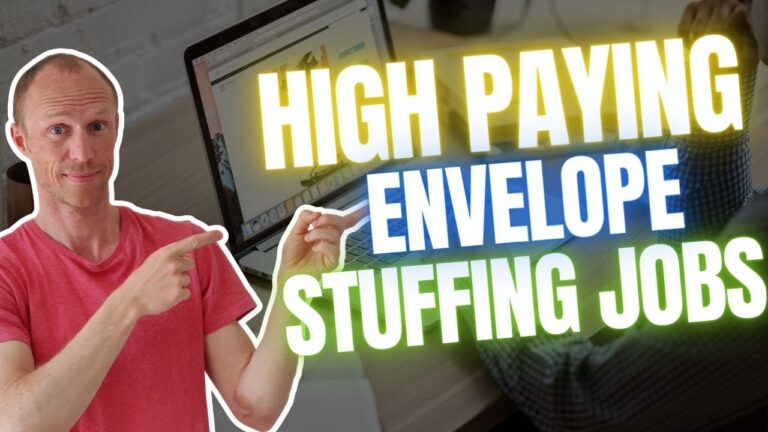When it comes to showcasing images on your WordPress website, choosing the right photo gallery plugin is essential. A photo gallery plugin allows you to display your photographs in an attractive and organized manner, enhancing the visual appeal of your site and engaging your visitors.
With numerous WordPress photo gallery plugins available, it can be challenging to determine which one is the best fit for your needs. To help you make an informed decision, we have compiled a list of the top-rated WordPress photo gallery plugins and ranked them based on their features, ease of use, and overall performance.
Key Takeaways:
- Explore the top-ranked WordPress photo gallery plugins to find the one that best suits your needs.
- Consider features such as responsiveness, ease of use, and customization options when choosing a photo gallery plugin.
- Compare the performance and user reviews of different plugins to make an informed decision.
- Enhance your website’s visual appeal and engagement by selecting a high-quality photo gallery plugin.
- Choose a plugin that offers features aligned with your specific requirements, whether it’s a built-in lightbox, image sharing options, or grid customization.
How to Choose the Best WordPress Photo Gallery Plugins
With so many WordPress photo gallery plugins available, it can be overwhelming to choose the right one for your website. To help you make an informed decision, we have listed essential features to consider when selecting a photo gallery plugin.
- Gallery Formats: Look for a plugin that offers various gallery formats, such as grid, masonry, carousel, or thumbnail.
- Lightbox Viewing: Ensure the plugin provides a lightbox feature that allows users to view images in a pop-up window.
- Image Sharing: Consider whether the plugin allows seamless social media sharing options for your images.
- Image Commenting: Check if the plugin offers the functionality for visitors to leave comments on individual images.
- Video and Photo Support: If you plan to showcase videos alongside photos, choose a plugin that supports both formats.
- Linking Options: Look for a plugin that allows you to customize linking options for each image or gallery.
- Open Graph Access: Ensure the plugin integrates with Open Graph protocol for optimal social media sharing.
- Image Protection: Consider if the plugin provides features like watermarking or image theft prevention.
- Ecommerce Support: If you intend to sell photos or products, choose a plugin that offers seamless ecommerce integration.
- Digital Download Management: If you plan to offer digital downloads, check if the plugin provides secure download management options.
- Animations and Effects: Look for a plugin that offers a range of animation and visual effects to enhance the user experience.
- Drag and Drop Builders: Consider if the plugin includes a user-friendly drag and drop builder for easy gallery creation.
- Mobile-Friendly Galleries: Ensure the plugin creates responsive galleries that look great on mobile devices.
- Image Optimization: Look for a plugin that automatically optimizes images for faster loading times.
- Gallery Templates: Check if the plugin offers a variety of gallery templates for easy customization.
- Customization Tools: Consider if the plugin provides advanced customization options, such as CSS editing, to match your website’s design.
Consider these essential features based on your specific needs and requirements to narrow down your options when choosing the best WordPress photo gallery plugin for your website.
Modula
Modula is a highly user-friendly WordPress gallery plugin that allows you to create beautiful and customizable photo and video galleries. With Modula’s custom grid functionality, you can easily resize images within your gallery’s container. The plugin offers an advanced customization section for more experienced users to add CSS code to customize their galleries further.
Some of the primary features of Modula include:
- Design custom grids
- Create lightbox galleries
- Add image-entry animations and hover effects
- Provide social media sharing options
- Choose from a wide range of grid formats
Modula serves as a great starting point for users looking for a user-friendly WordPress gallery plugin with essential features. It offers a user-friendly interface and intuitive controls, making it easy to create visually stunning galleries without any coding knowledge.
For those looking to take their galleries to the next level, Modula offers premium extensions that provide additional functionality and customization options. These premium extensions include features like video support, WooCommerce integration, and more.
A typical gallery created by Modula includes a sleek and modern design with a responsive layout. The galleries can be easily customized to match the website’s color scheme and branding.
There are several reasons to use Modula as your WordPress gallery plugin:
- User-friendly interface for easy gallery creation
- Custom grid functionality for flexible image resizing
- Advanced customization section for experienced users
- Wide range of grid formats for diverse gallery designs
- Premium extensions for enhanced functionality
Before choosing Modula as your photo gallery plugin, there are a few considerations to keep in mind:
- Price: Modula offers both free and premium versions. Consider your budget and the features offered in each pricing plan.
- Reviews: Read user reviews and ratings to understand the experiences of other users with Modula.
- Active installations: Check the number of active installations to get an idea of Modula’s popularity and user base.
- PHP version: Ensure that your website’s PHP version is compatible with the plugin.
Overall, Modula is a highly recommended WordPress gallery plugin with its user-friendly interface, custom grid functionality, and advanced customization options. It provides a solid starting point for creating visually appealing galleries on your WordPress website.
NextGEN Gallery
NextGEN Gallery is a popular WordPress photo gallery plugin known for its wide range of gallery styles and album styles. With NextGEN Gallery, you have the flexibility to create visually stunning galleries that showcase your images in various formats and layouts.
The plugin offers advanced customization options, allowing you to control the size, style, timing, transitions, and controls of your galleries. You can choose from a wide selection of gallery styles, including mosaic, thumbnail, slideshow, and more, to create the perfect display for your images.
NextGEN Gallery also provides advanced features that enhance the functionality of your galleries. For example, it has eCommerce support, allowing you to sell your photos directly from your website. It also offers image protection features, ensuring that your photos are safe and secure.
A typical gallery created by NextGEN Gallery is visually appealing, with professional-looking layouts and smooth transitions. The plugin’s intuitive interface makes it easy to customize your galleries and albums according to your preferences.
There are several reasons why you should consider using NextGEN Gallery as your WordPress photo gallery plugin. Firstly, it is widely recognized and trusted by millions of users worldwide. Its popularity is a testament to its reliability and performance.
Additionally, NextGEN Gallery offers a seamless user experience, making it easy for you to create and manage your galleries. Its extensive range of features and customization options allows you to tailor your galleries to suit your specific needs.
Before choosing NextGEN Gallery as your photo gallery plugin, there are a few considerations to keep in mind. Firstly, you should be aware of the pricing options available. NextGEN Gallery offers both free and premium versions, with additional features and support in the premium version.
It is also important to read user reviews and testimonials to gauge the satisfaction of other users. This will give you valuable insights into the plugin’s performance and reliability.
NextGEN Gallery boasts a large number of active installations, indicating its popularity and wide usage among WordPress users. This widespread adoption is a testament to its effectiveness and versatility.
To ensure compatibility with your website, make sure that your PHP version meets the requirements of NextGEN Gallery. This information can be found on their official website or in the plugin documentation.
Overall, NextGEN Gallery is a powerful and feature-rich WordPress photo gallery plugin that offers a wide range of customization options and advanced features. Consider its popularity, features, pricing, user reviews, active installations, and compatibility with your PHP version before making your final decision.
Comparison of NextGEN Gallery and other popular WordPress photo gallery plugins:
| Features | NextGEN Gallery | Modula | Soliloquy Slider | FooGallery | Photo Gallery by 10Web |
|---|---|---|---|---|---|
| Gallery Styles | Wide range | Limited | Limited | Limited | Customizable |
| Album Styles | Wide range | Limited | N/A | N/A | Customizable |
| Advanced Features | Yes | Some | Some | No | Some |
| Typical Gallery | Professional and customizable | Stylish and user-friendly | Dynamic and interactive | Simple and easy to use | Customizable and responsive |
| Price | Free and premium | Free and premium | Premium | Free and premium | Free and premium |
| Reviews | Positive | Mixed | Positive | Positive | Positive |
| Active Installations | Millions | Thousands | Thousands | Thousands | Thousands |
| PHP Version | Check requirements | Check requirements | Check requirements | Check requirements | Check requirements |
Soliloquy Slider
Soliloquy Slider is a powerful and user-friendly WordPress slider plugin that allows you to create stunning image and video sliders for your website. With its intuitive interface and extensive features, Soliloquy Slider offers an exceptional user experience.
One of the standout features of Soliloquy Slider is its pre-built templates, which provide a quick and easy way to create visually appealing sliders. These templates can be customized to match your website’s branding and style, ensuring a cohesive look throughout.
Another notable feature is the fullscreen lightbox mode, which enhances the viewing experience by displaying images and videos in a clean and immersive manner. This creates a captivating presentation that engages your audience and keeps them coming back for more.
Furthermore, Soliloquy Slider seamlessly integrates with WooCommerce, making it an ideal choice for businesses looking to showcase their products. The plugin enables you to create dynamic product sliders, boosting conversions and driving sales.
Flexibility is another strength of Soliloquy Slider. It allows you to create sliders from various content sources, including WordPress media library, Instagram, and more. This versatility empowers you to curate engaging sliders that resonate with your audience.
Before choosing Soliloquy Slider as your photo gallery plugin, there are a few considerations to keep in mind. Firstly, evaluate the pricing options to ensure it fits within your budget. Additionally, check out user reviews to gauge the plugin’s performance and reliability. Lastly, ensure that Soliloquy Slider is compatible with your website’s PHP version.
| Features | Details |
|---|---|
| Pre-built templates | Provides customizable templates for easy slider creation |
| Fullscreen lightbox mode | Enhances the viewing experience with a clean and immersive display |
| WooCommerce integration | Enables seamless integration with WooCommerce for product showcases |
| Flexibility | Allows creation of dynamic sliders from various content sources |
| Price | Check pricing options to ensure compatibility with your budget |
| Reviews | Consider user reviews to assess the plugin’s performance |
| Active Installations | Check for the number of active installations to gauge popularity |
| PHP Version | Ensure compatibility with your website’s PHP version |
Soliloquy Slider offers a powerful and user-friendly solution for creating captivating sliders on your WordPress website. Its pre-built templates, fullscreen lightbox mode, WooCommerce integration, flexibility, and advanced features make it a top choice for anyone looking to enhance their visual content.
FooGallery
When it comes to choosing the perfect WordPress photo gallery plugin, simplicity and ease of use are key factors to consider. FooGallery is known for its user-friendly interface, making it an excellent choice for beginners. With its intuitive design, you can easily create stunning galleries to showcase your images effectively.
One of the standout features of FooGallery is its extensive template library. It offers a wide range of ready-to-use gallery templates that you can customize to match your website’s style and aesthetics. This feature saves you time and effort in designing your galleries from scratch, while still allowing you to personalize them to suit your artistic vision.
Foogallery is designed to be mobile responsive, ensuring that your galleries look great on any device. With the increasing number of users accessing websites from their smartphones and tablets, this responsiveness is crucial for providing a seamless user experience.
Laziness isn’t always a bad thing, and in the case of FooGallery, it’s a sought-after feature. The plugin supports lazy loading, which means that images in your galleries are loaded only when they are about to be displayed, improving the overall performance and page speed of your website.
FooGallery also integrates seamlessly with popular SEO plugins, enabling you to optimize your image galleries for search engines. This integration ensures that your galleries have proper metadata and tags, improving their visibility and search engine rankings.
Before choosing FooGallery as your photo gallery plugin, it’s important to consider your specific needs and requirements. Evaluate its ease of use, customization options, and compatibility with your website’s overall design. Additionally, check out reviews and consider the active installations and PHP version requirements to ensure a smooth integration with your WordPress site.
In conclusion, FooGallery is a highly recommended WordPress photo gallery plugin that combines simplicity, customization, and mobile responsiveness. With its template library, customization options, and integration with SEO plugins, FooGallery offers everything you need to create visually stunning galleries for your website.
| Features | FooGallery |
|---|---|
| Simplicity and ease of use | ✓ |
| Template library | ✓ |
| Customization options | ✓ |
| Mobile responsiveness | ✓ |
| Lazy loading | ✓ |
| SEO integration | ✓ |
| Price | Check website |
| Reviews | Positive |
| Active installations | High |
| PHP version | Check requirements |
Photo Gallery by 10Web
If you’re looking for a versatile and customizable WordPress gallery plugin, Photo Gallery by 10Web is a great choice. This free plugin offers a range of features that allow you to create stunning and unique photo galleries for your website.
One of the standout features of Photo Gallery by 10Web is its customizable gallery views. With this plugin, you have the freedom to design your galleries in a way that fits your aesthetic preferences and website’s design. Whether you prefer grid layouts, masonry styles, or carousel formats, the plugin allows you to create unlimited photo galleries with various views to showcase your images effectively.
Photo Gallery by 10Web also provides a responsive lightbox feature, which enhances the user experience by displaying your images in a visually appealing and mobile-friendly manner. The lightbox ensures that your images can be viewed and appreciated no matter the device your visitors are using to access your website.
In addition to photos, the plugin supports audio and video, allowing you to create multimedia galleries that include different types of media. This feature is particularly useful if you want to showcase videos or provide a more interactive experience for your audience.
Another noteworthy feature of Photo Gallery by 10Web is its importing and exporting options. This functionality enables you to easily move galleries between different WordPress sites, making it convenient if you have multiple websites or if you need to transfer galleries for any reason.
Before choosing Photo Gallery by 10Web as your photo gallery plugin, it’s important to consider a few factors. Firstly, familiarize yourself with the pricing options and ensure that they align with your budget. Additionally, read user reviews to get insights into the experiences of other WordPress users who have used the plugin. Furthermore, make sure that the plugin is compatible with your current PHP version and that it meets any specific requirements or preferences you may have for your photo galleries.
Overall, Photo Gallery by 10Web is a feature-rich and customizable WordPress gallery plugin that offers a range of tools to create visually stunning and user-friendly photo galleries. Consider its customizable gallery views, unlimited galleries and albums, responsive lightbox, audio and video support, and importing and exporting options when choosing the right photo gallery plugin for your website.
| Features | Price | Reviews | Active Installations | PHP Version |
|---|---|---|---|---|
| Customizable gallery views | N/A | 4.5/5 | 100,000+ | 5.6+ |
Conclusion
After comparing and ranking the top-rated WordPress photo gallery plugins, it is clear that selecting the best plugin for your website requires careful consideration. Factors such as features, ease of use, customization options, performance, and pricing play a vital role in making an informed decision.
By evaluating your specific needs and preferences, you can find the perfect photo gallery plugin that enhances the visual appeal of your website and effectively showcases your images. Whether you prioritize responsiveness, ease of use, or advanced customization, there is a plugin that suits your requirements.
Remember to take into account the strengths and weaknesses of each plugin in relation to your website goals. This comparison of WordPress photo gallery plugins provides valuable insights to help you select the best plugin for your website. With the right plugin in place, you can create stunning galleries that captivate your audience and leave a lasting impression.
FAQ
What are the essential features to consider when choosing a WordPress photo gallery plugin?
When selecting a photo gallery plugin, consider features such as different gallery formats, lightbox viewing, image sharing options, image commenting, video and photo support, linking options, open graph access, image protection, ecommerce support, digital download management, animations and effects, drag and drop builders, mobile-friendly galleries, image optimization, gallery templates, and customization tools.
What is Modula?
Modula is a user-friendly WordPress gallery plugin that allows you to create customizable photo and video galleries. It offers features such as custom grid functionality, advanced customization options, lightbox galleries, image-entry animations, hover effects, social media sharing options, and a wide range of grid formats.
What is NextGEN Gallery?
NextGEN Gallery is a popular WordPress photo gallery plugin known for its wide range of gallery styles and album styles. It offers customization options such as size, style, timing, transitions, controls, lightbox effects, and more. The plugin also provides advanced features like eCommerce support, image protection, and print fulfillment.
What is Soliloquy Slider?
Soliloquy Slider is a powerful and user-friendly WordPress slider plugin that allows you to create stunning image and video sliders. It offers pre-built templates, a fullscreen lightbox mode, WooCommerce integration, and the ability to create dynamic sliders from various content sources.
What is FooGallery?
FooGallery is a WordPress gallery plugin known for its simplicity and ease of use. It offers a template library for creating stunning galleries with customizable options. The plugin is mobile responsive, supports lazy loading for improved website performance, and integrates with popular SEO plugins.
What is Photo Gallery by 10Web?
Photo Gallery by 10Web is a free WordPress gallery plugin that offers various customizable gallery views. It allows you to create unlimited photo galleries and albums with a responsive lightbox for an enhanced viewing experience. The plugin also supports audio and video and provides importing and exporting options.
How do I choose the best WordPress photo gallery plugin for my website?
To choose the best WordPress photo gallery plugin for your website, consider factors such as features, ease of use, customization options, performance, and pricing. Compare the plugins mentioned above, considering their specific features, user reviews, pricing options, and compatibility with your website.