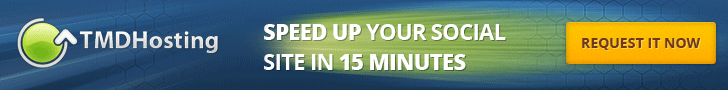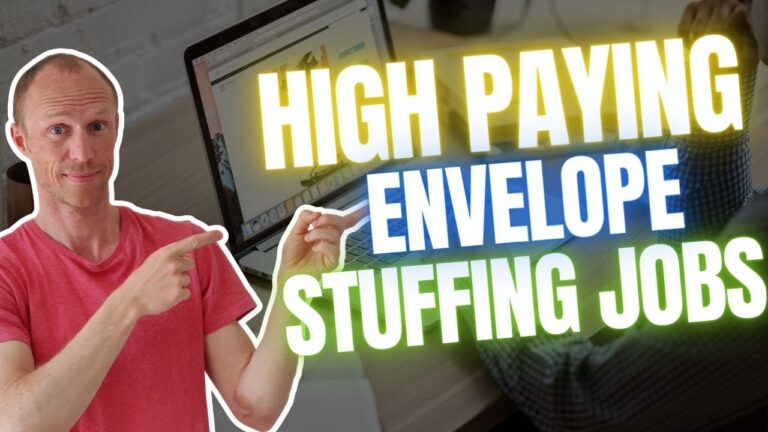Welcome to the Automatic Domain Name Renewal Setup Guide! Ensuring that your domain name is renewed on time is crucial for maintaining your web presence. In this guide, we will provide you with step-by-step instructions on how to set up automatic renewal for your domain name, saving you the hassle of manually renewing it every year. Let’s get started!
Key Takeaways:
- Enabling automatic domain name renewal helps avoid the risk of unintentionally losing your domain due to expiration.
- Save time and effort by eliminating the need for manual renewal.
- Prevent service interruptions, loss of website traffic, and potential damage to your online reputation.
- By setting up auto-renewal, you maintain control over your domain name without going through the restoration process after expiration.
- Follow the specific steps provided by your domain registrar to ensure a seamless automatic renewal process.
How to Turn Auto-Renew On or Off for Your Domains
When it comes to managing your domains, it’s important to have control over the auto-renewal settings. Whether you want to enable automatic domain renewal or disable it, GoDaddy makes it easy for you to customize your domain renewal preferences.
To get started, sign in to your GoDaddy Domain Portfolio. From there, you can access and manage all your domains effectively. Once you’re logged in, follow these simple steps:
- Select the domains you want to update by checking the respective checkboxes.
- Choose the “Auto-Renew” option from the action menu, which is usually located at the top or side of the page.
- Toggle the “Auto-renew” setting based on your preference. If you want your domains to renew automatically, turn it on. If you prefer manual renewal, turn it off.
- If your domain has Domain Protection enabled, you may need to go through an additional verification process by entering a code sent to your phone via SMS or your authenticator app.
- Save the changes, and keep in mind that it may take up to 90 minutes for the updates to reflect in your account.
By following these straightforward steps, you can easily manage the auto-renewal settings for your domains on GoDaddy.
Enable or Disable Auto-Renewal Instructions
| Step | Action |
|---|---|
| 1 | Sign in to your GoDaddy Domain Portfolio |
| 2 | Select the domains you want to update |
| 3 | Choose the “Auto-Renew” option from the action menu |
| 4 | Turn Auto-renew On or Off based on your preference |
| 5 | If necessary, complete the verification process |
| 6 | Save the changes and wait for the updates to reflect |

Managing your auto-renewal settings gives you the freedom to choose how your domains are renewed. Take advantage of this feature to streamline your domain management process and stay in control of your online presence.
Benefits of Automatic Domain Name Renewal
Enabling automatic domain name renewal offers numerous benefits that contribute to a seamless and successful web presence. Take advantage of the advantages provided by automatic renewal and ensure uninterrupted service for your domain.
1. Avoid the risk of unintentional domain loss: With auto-renewal, you eliminate the possibility of accidentally letting your domain expire. By ensuring timely renewal, you maintain ownership and control over your valuable web asset.
2. Save time and effort: Manual renewal can be a cumbersome and time-consuming process. By enabling auto-renewal, you free up valuable time and eliminate the need for manual intervention, allowing you to focus on other critical tasks related to your website or business.
3. Prevent service interruptions: Auto-renewal ensures that your website remains accessible without any downtime. By avoiding expired domain status, you retain consistent web traffic and maintain a smooth online experience for your visitors and customers.
4. Safeguard your online reputation: An expired domain can cause significant damage to your online reputation. By enabling auto-renewal, you prevent potential issues such as website unavailability, broken links, and loss of customer trust. Maintaining a consistent web presence enhances your credibility and professionalism.
5. Maintain control and avoid restoration hassles: Allowing a domain to expire can lead to complicated restoration processes, including additional fees and potential loss of ownership. By utilizing auto-renewal, you retain control over your domain name and avoid the headache of navigating the restoration process after expiration.
Renewal Comparison
| Manual Renewal | Auto-Renewal |
|---|---|
| Requires manual effort to remember renewal dates and initiate the process. | Automatically renews the domain without any manual intervention. |
| Involves the risk of forgetting to renew, leading to domain expiration and potential loss. | Reduces the risk of mistakenly losing the domain by ensuring timely renewal. |
| May result in service interruptions, impacting website accessibility and user experience. | Prevents service disruptions, ensuring uninterrupted web presence and smooth user experience. |
| May require additional fees and complicated restoration processes if the domain expires. | Avoids restoration hassles and potential loss of ownership associated with expired domains. |
Setting Up Auto-Renewal in Google Domains
Ensure continuous domain registration by setting up auto-renewal for your Google Domains account. Follow these simple steps:
- Access your Google Domains account and select the desired domain.
- Open the Menu and click on Registration settings.
- Turn on Auto-renew to ensure your domain renews automatically each year.
- Verify and update your payment information to avoid any service interruptions.
- Google Domains charges your account and renews the domain yearly when you have auto-renew enabled.
- To turn off auto-renewal, simply click the switch next to “Auto-renew” in the Registration settings.
Setting up auto-renewal in Google Domains provides peace of mind, ensuring that your domain remains active without the need for manual renewal. Take advantage of this convenient feature to ensure uninterrupted web service for your online presence.
Conclusion
In conclusion, setting up automatic domain name renewal is crucial for maintaining a seamless web presence. By enabling auto-renewal, you can avoid the risk of inadvertently losing your domain and ensure uninterrupted service.
One of the key advantages of automatic renewal is the time and effort saved by eliminating the need for manual renewal. With auto-renewal in place, you can focus on other aspects of your online business knowing that your domain will be renewed automatically.
While the specific steps may vary slightly depending on your domain registrar, the general process remains similar. It’s important to familiarize yourself with your domain registrar’s rules and policies regarding auto-renewal and refund eligibility.
Take the necessary steps to set up auto-renewal for your domain and enjoy a worry-free experience. With automatic domain name renewal, you can confidently maintain your web presence and continue to grow your online business without any interruptions.
FAQ
How do I enable automatic domain name renewal?
To enable automatic domain name renewal, log in to your Domain Dashboard. On the Card view or List view, click on the domain name or cog icon to access the domain settings. Look for the option to turn on auto-renewal on the summary tab. Make sure the auto-renewal date is displayed under “Domain Information” on the right side.
What are the different statuses to identify the renewal setup?
The different statuses to identify the renewal setup are Auto-Renewal, Manual Renewal, and Expired Domain.
What are the rules and policies for domain renewal under Automatic Domain Renewal Service (ADRS)?
ADRS follows specific rules and policies for domain renewal, including using valid billing information and attempting multiple renewal attempts before the expiration date. However, ADRS does not issue refunds for manual renewals or if the domain is transferred to a different registrar after renewal.
How do I turn on auto-renewal for my domains on GoDaddy?
Sign in to your GoDaddy Domain Portfolio to manage your domains. Select the domains you want to update and choose the auto-renew option from the action menu. Turn Auto-renew On or Off based on your preference. If your domain has Domain Protection, you may need to verify your identity by entering a code sent via SMS or your authenticator app. After saving the changes, it may take up to 90 minutes for the updates to reflect in your account.
What are the benefits of automatic domain name renewal?
Automatic domain name renewal ensures seamless continuity for your web presence. By enabling auto-renewal, you can avoid the risk of unintentionally losing your domain due to expiration. It also saves time and effort by eliminating the need for manual renewal. Additionally, it helps prevent service interruptions, loss of website traffic, and potential damage to your online reputation.
How do I set up auto-renewal in Google Domains?
Access your Google Domains account and select the desired domain. Open the Menu and click on Registration settings. Turn on Auto-renew to ensure your domain renews automatically each year. Verify and update your payment information to avoid any service interruptions. Google Domains charges your account and renews the domain yearly when you have auto-renew enabled. To turn off auto-renewal, simply click the switch next to “Auto-renew” in the Registration settings.
Why is automatic domain name renewal setup important?
Automatic domain name renewal setup is vital for maintaining a seamless web presence. By enabling auto-renewal, you can avoid the risk of losing your domain inadvertently. Take advantage of the benefits offered by automatic renewal, such as time savings and uninterrupted web service. It is essential to understand the rules and policies of your domain registrar regarding auto-renewal and refund eligibility. Take the necessary steps to set up auto-renewal and enjoy a worry-free experience with your domain name.